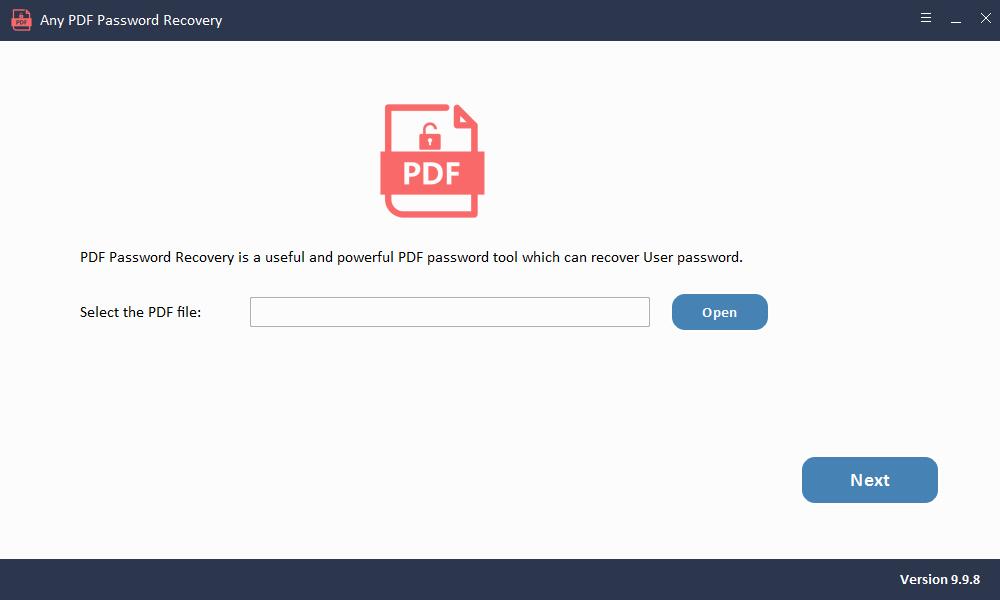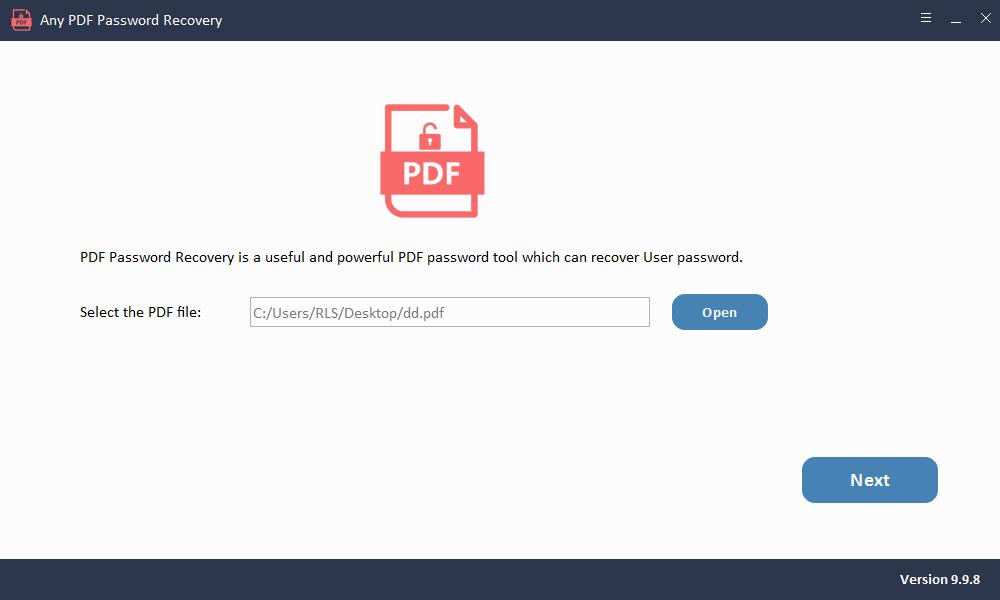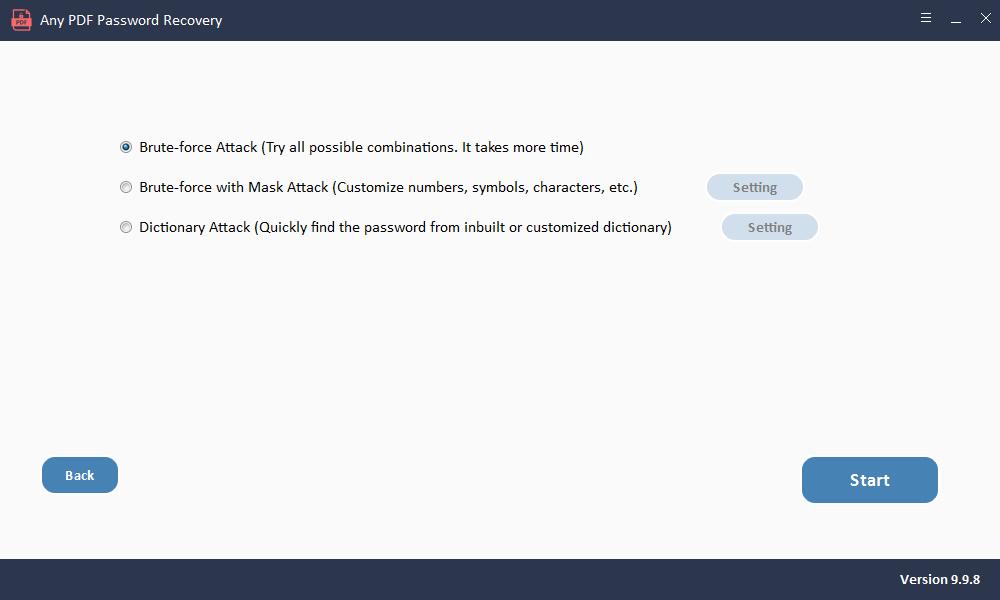Any PDF Password Recovery Overview
PDF User/Open password can prevent unauthorized persons from opening and viewing the password-protected PDF files. Sometimes you may forget the PDF User/Open password you set. In addition, some PDF documents you download may be password protected. This is very annoying, especially when you need these PDF documents urgently. Any PDF Password Recovery is the best PDF User/Open password recovery software which allows you to crack and retrieve the password of protected PDF files within minutes. Any PDF Password Recovery provides 3 advanced PDF password attacking modes: Brute-Force attack (Try all possible password combinations. It takes more time); Brute-Force with Mask Attack (Customize numbers, symbols, characters, etc.); Dictionary Attack (Quickly find the password from inbuilt or customized dictionary). When you terminate the PDF password recovery process, you can choose whether to keep the project so that the software can continue to attack the PDF password next time which saves you lots of time.
Note: PDF Owner/Permissions password can password protects PDF files from printing, copying, and editing. If you want to remove owner-locked password from any document files, please use Any PDF Password Remover software.
Any PDF Password Recovery Features
Retrieve PDF Password in High Recovery Rate
Quickly recover your forgotten or lost password from the PDF.
Easy-to-use PDF Password Recovery
Recover password from PDF documents in 3 simple steps.