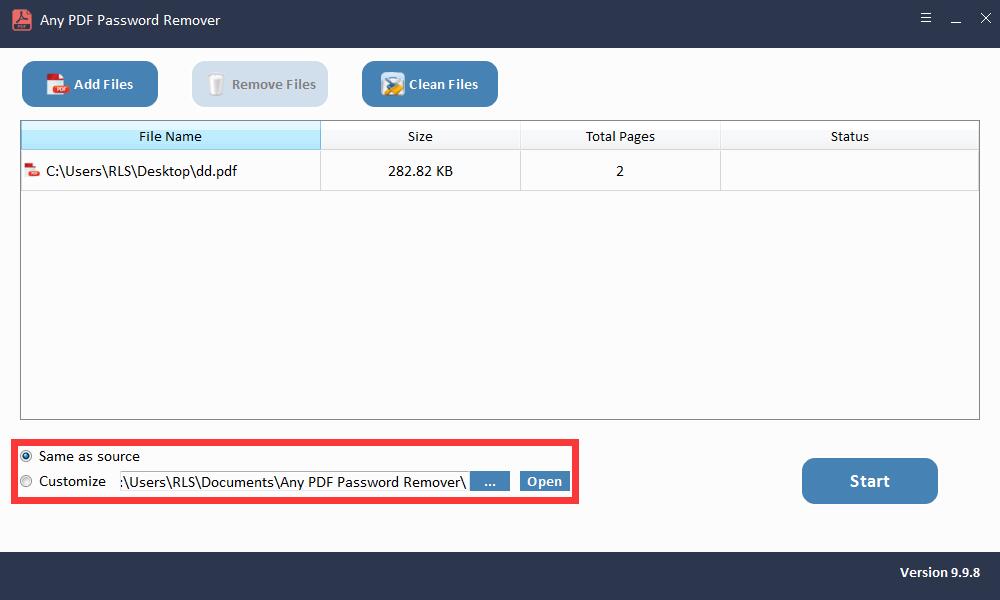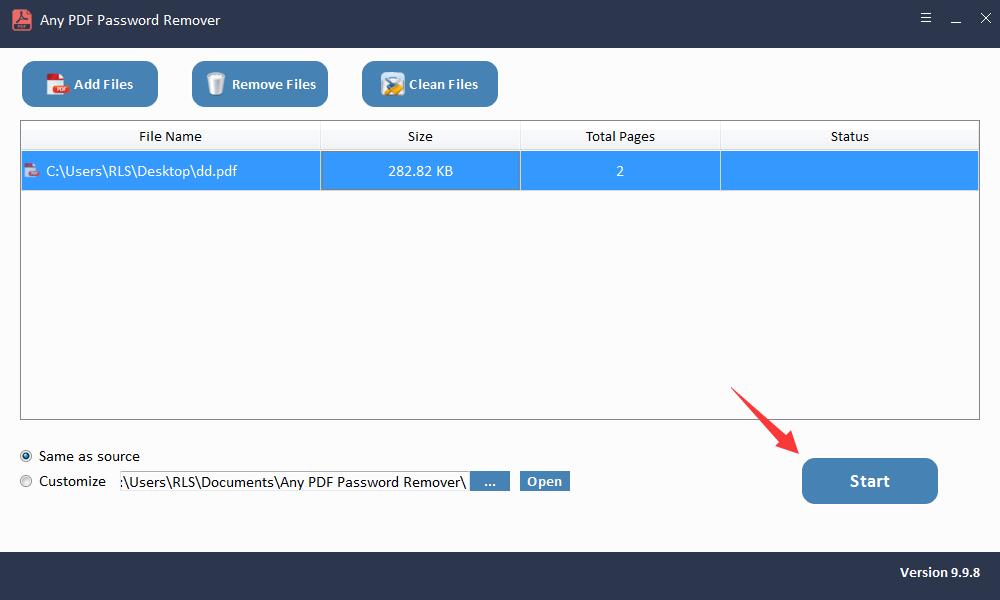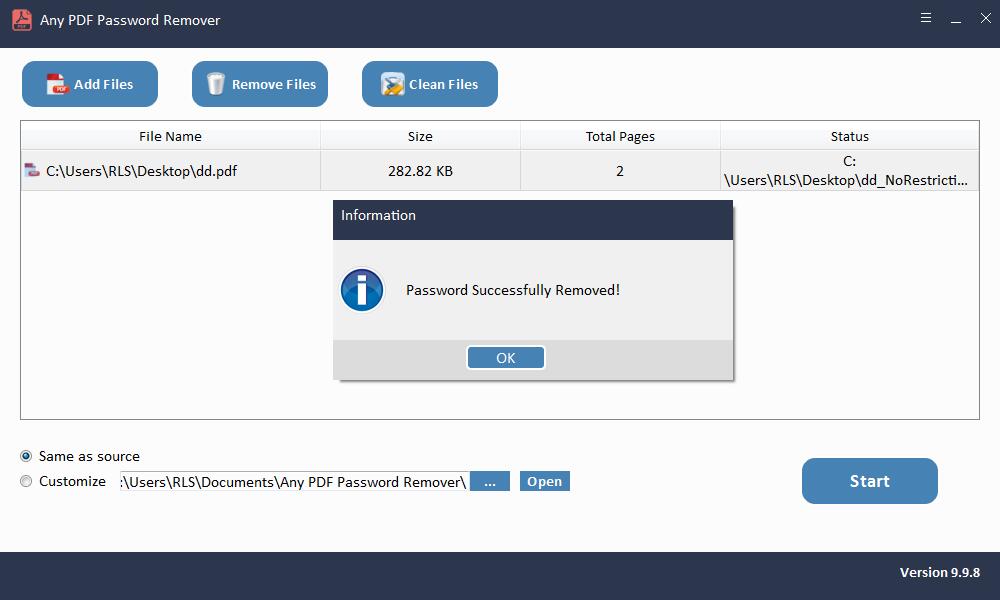How to Remove Owner/Permissions Password from PDF Documents
Summary
Any PDF Password Remover software can easily remove PDF Owner Password/Permissions Password. This article will show you how to remove Owner/Permissions password from PDF documents with Any PDF Password Recovery tool.
2 Steps to Remove Owner/Permissions Password from PDF Documents in Seconds
Please download, install and launch Any PDF Password Remover software on your computer and fellow steps as below.
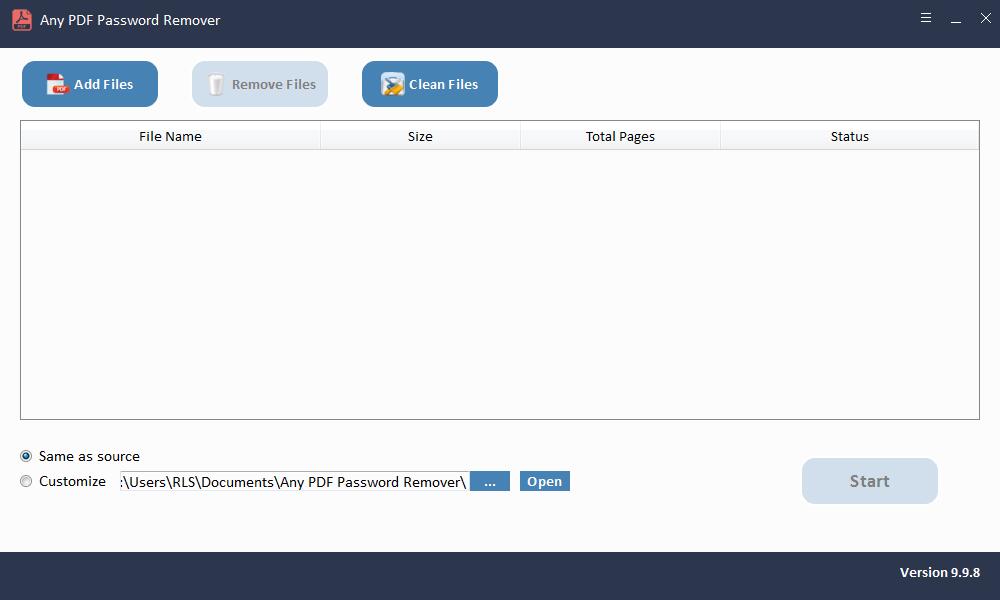
Step 1: Load PDF File(s)
Any PDF Password Remover software supports batch remove PDF Permissions/Owner Password. Click "Add Files" button to import PDF document files. You can select file and click "Remove Files" button to deleted unwanted PDF documents on the interface or click "Clean Files" to remove all imported PDF files.
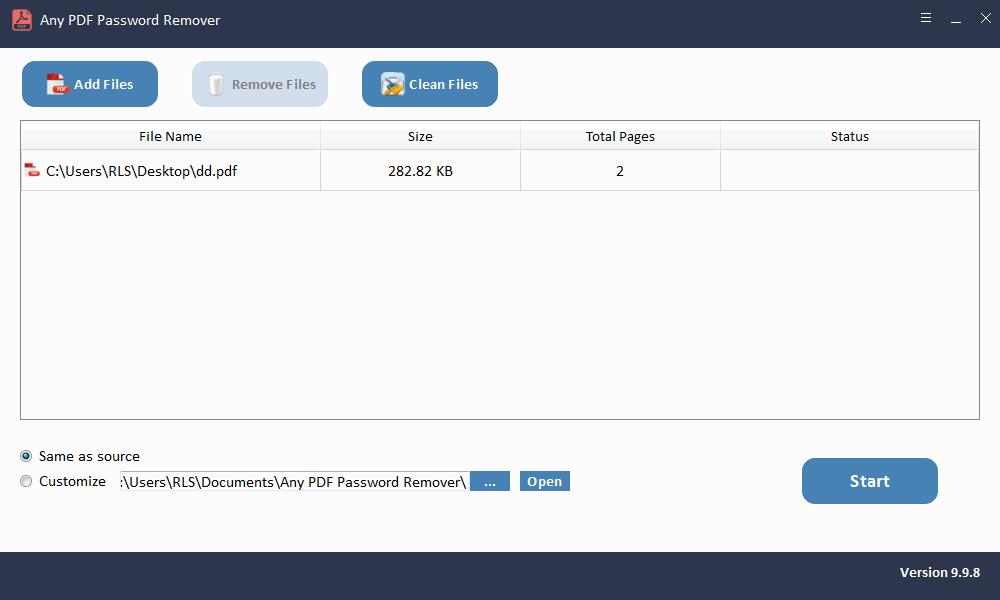
Step 2: Remove PDF Password
Select directory where you save the PDF file with no restriction. Click "Start" button to remove PDF Password within seconds.