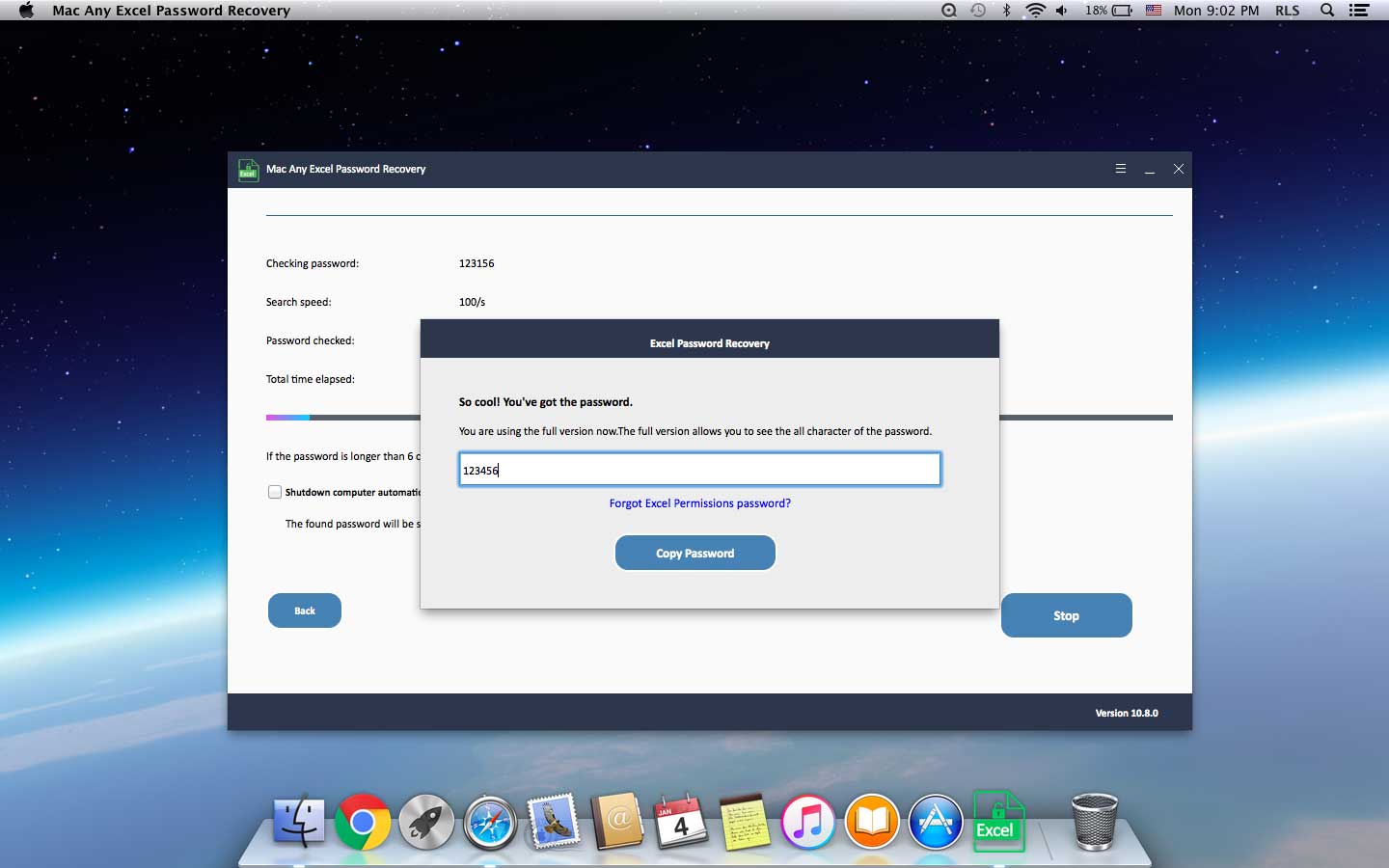eSoftTools Excel Password Recovery Software for Mac Free Download
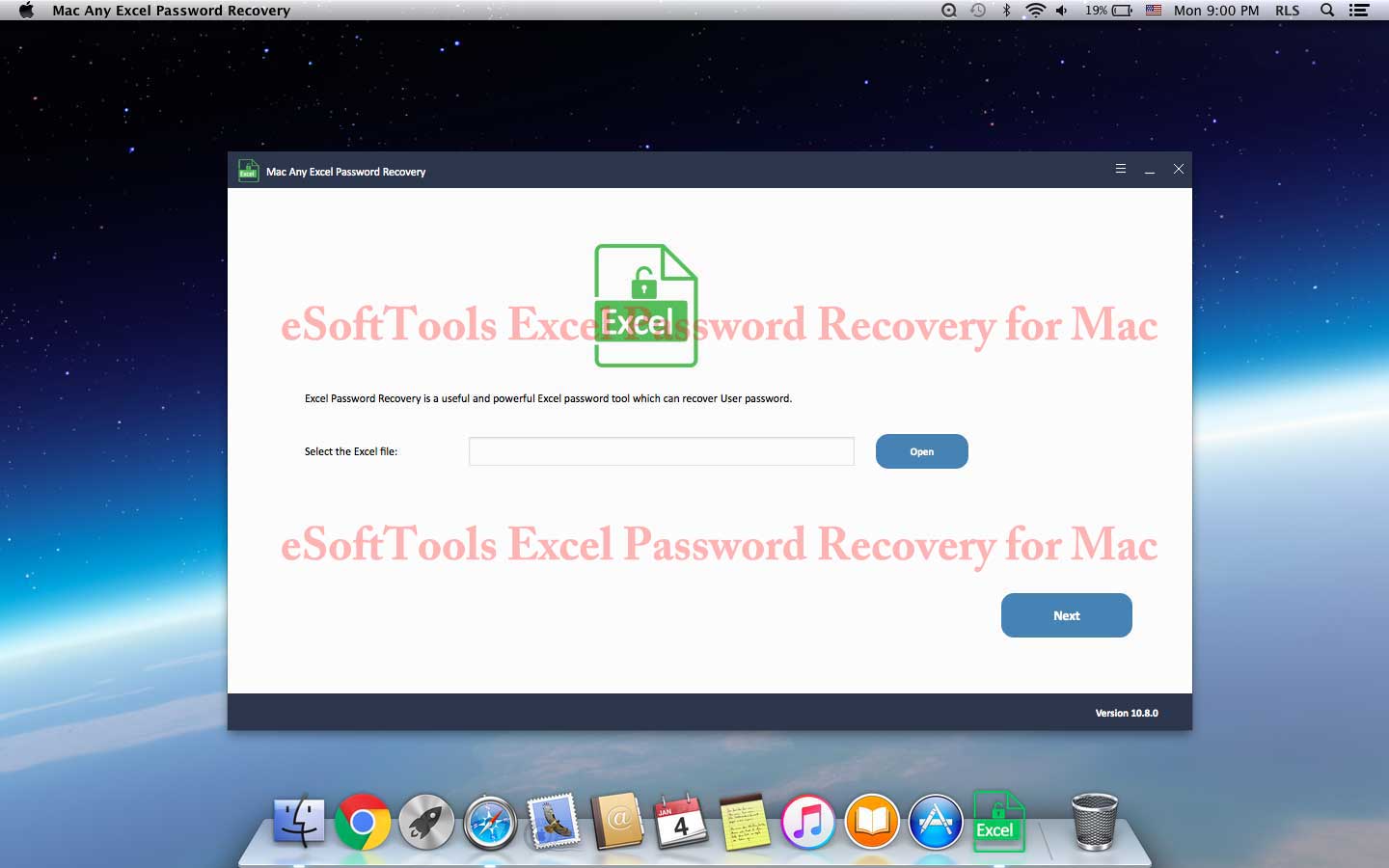
Summary
eSoftTools Excel Password Recovery for Mac can efficiently unlock Excel open password protection on Mac computer.
Overview of eSoftTools Excel Password Recovery for Mac
eSoftTools Excel Password Recovery for Mac is the best Mac Excel Password Unlocker tool that can help you recover lost or forgotten Excel (.xlsx, .xls, .xlsm, .xlsb, .xla, .xlam, .xltm) file open password on Mac computer. eSoftTools Excel Password Recovery for Mac software supports to recover Excel open password from MS Excel 2019, 2017, 2016, 2013, 2010, 2007 and 2003. With the help of this Mac Excel Password Remover tool, Mac users can open different kinds of password combinations such as- alphabetic, numeric & special characters, etc.
How Do I Recover Forgotten Excel Password on Mac with eSoftTools Excel Password Recovery for Mac?
Download eSoftTools Excel Password Recovery for Mac software. Install and open it on your Mac computer.
Step 1: Add MS Excel Document
Click "Open" button to browse, locate and select password protected MS Excel document.
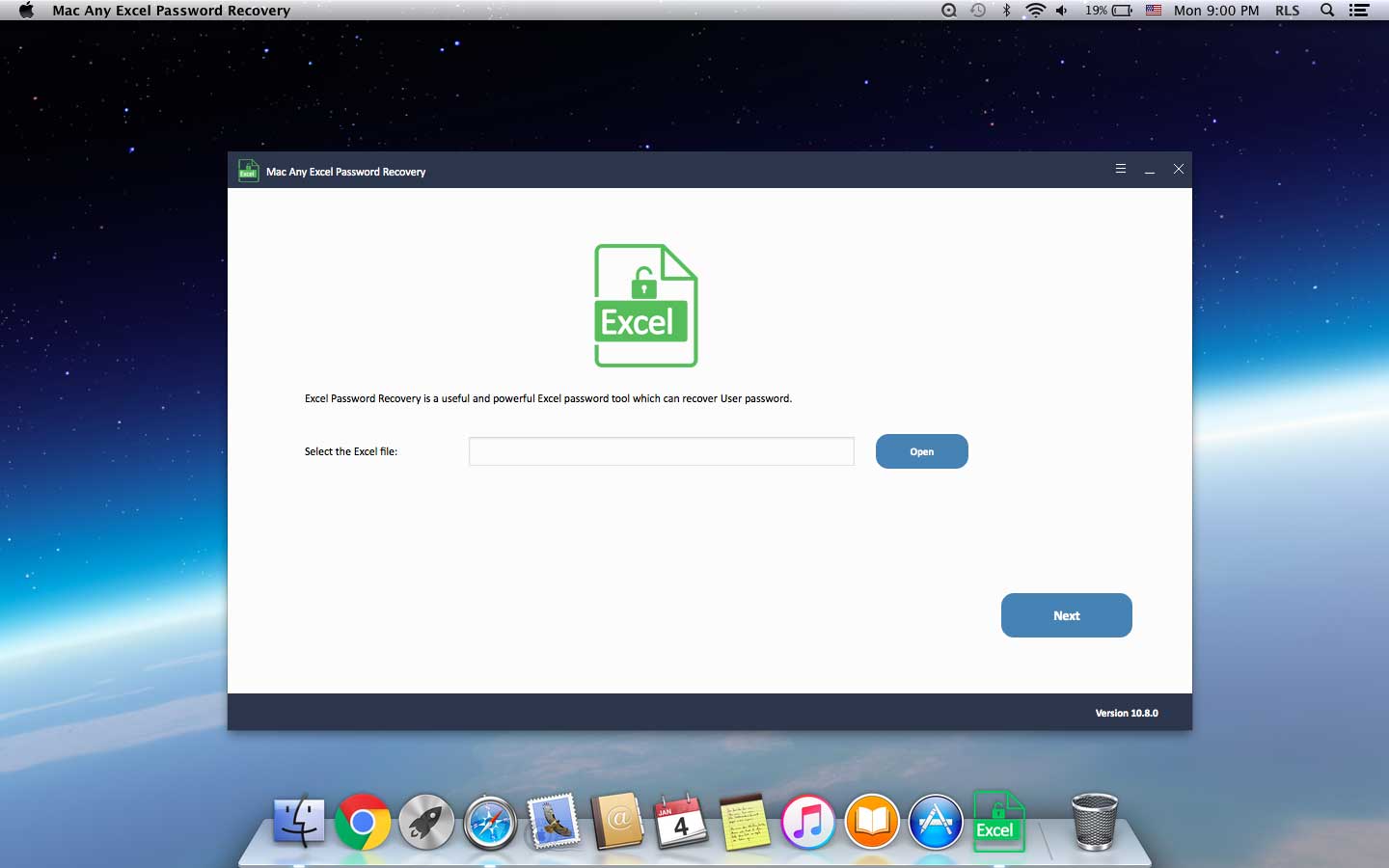
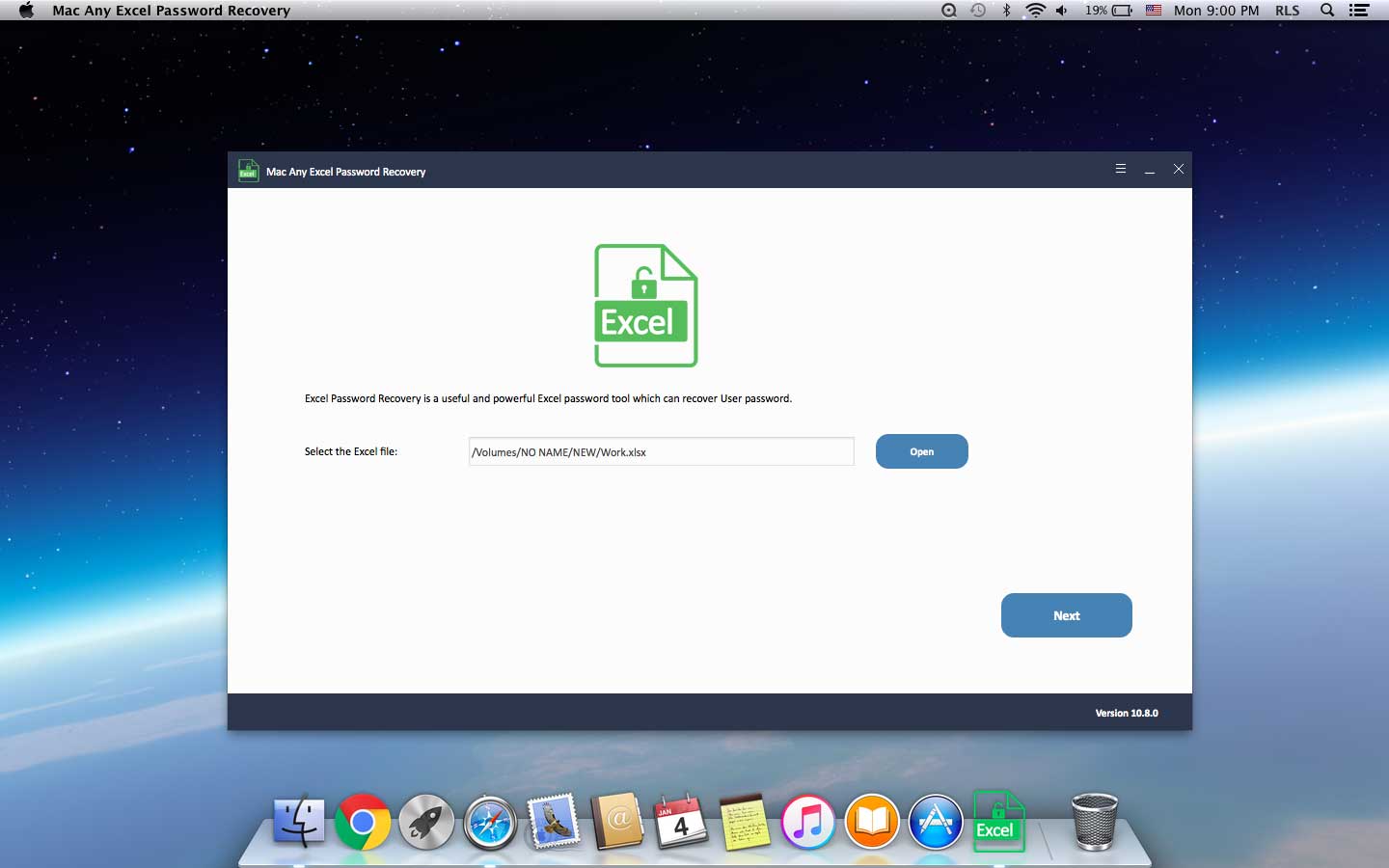
Step2: Select Password Recovery Attack Mode
Select the password recovery attack from Brute Force, Mask Attack and Dictionary Attack.
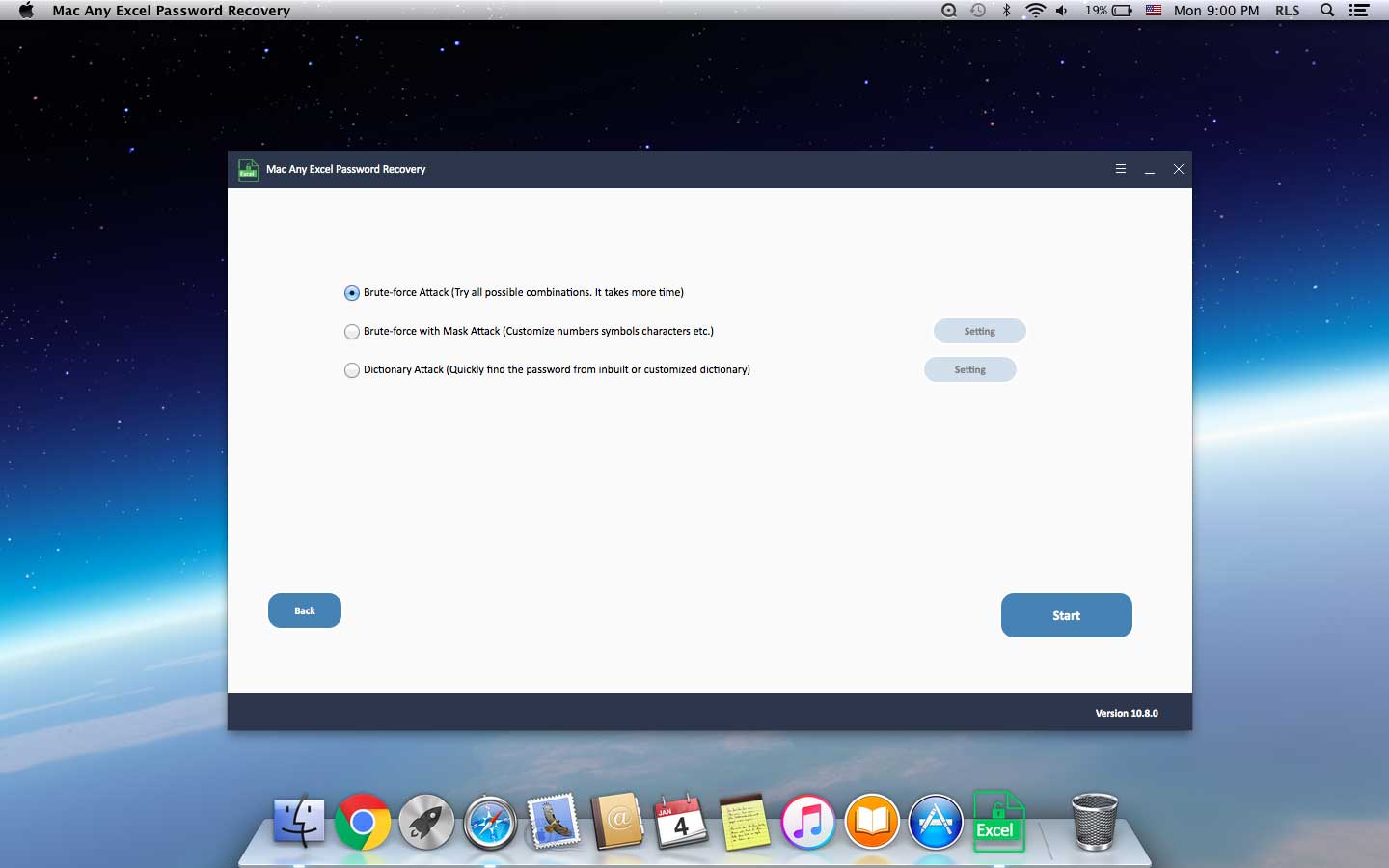
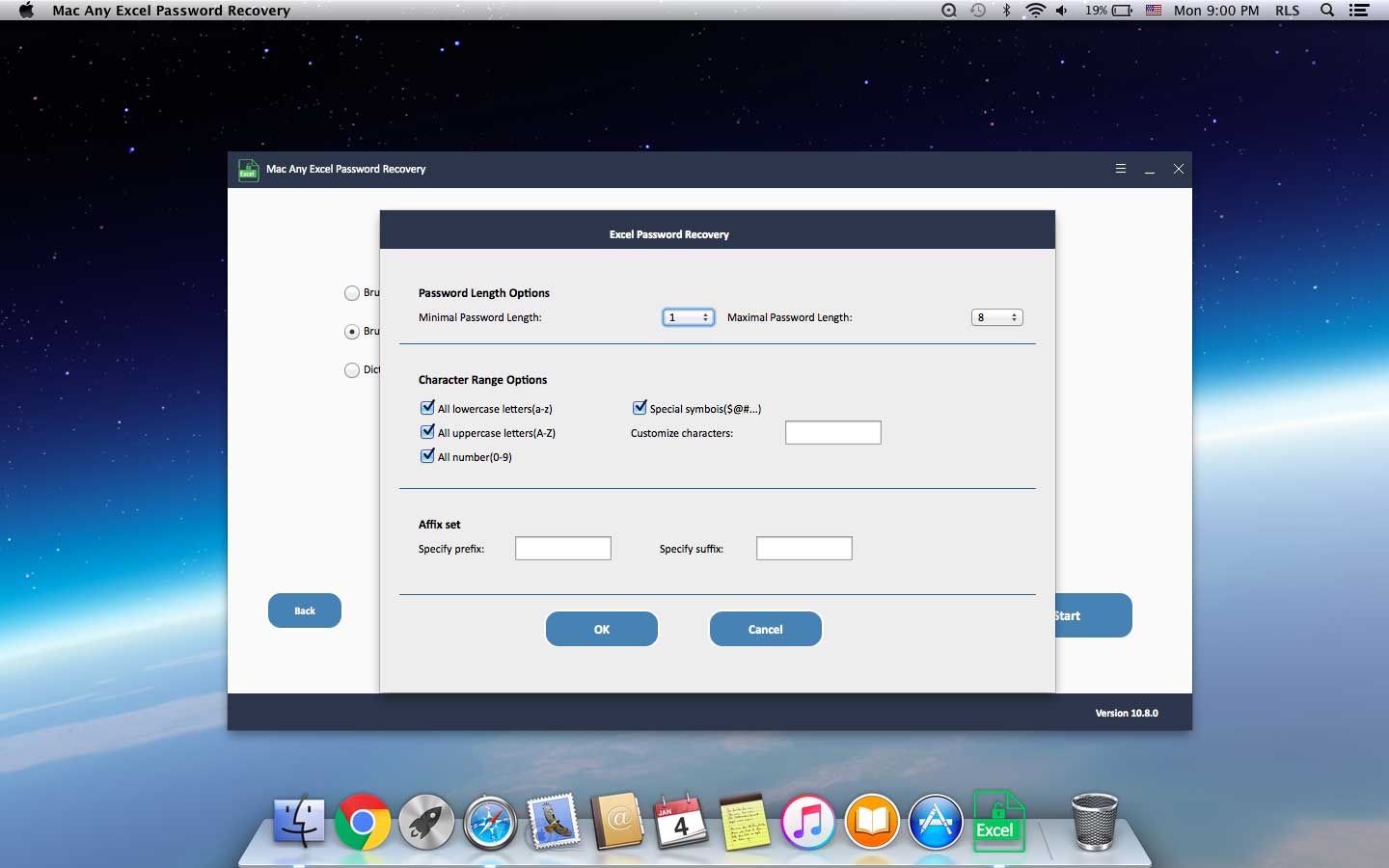
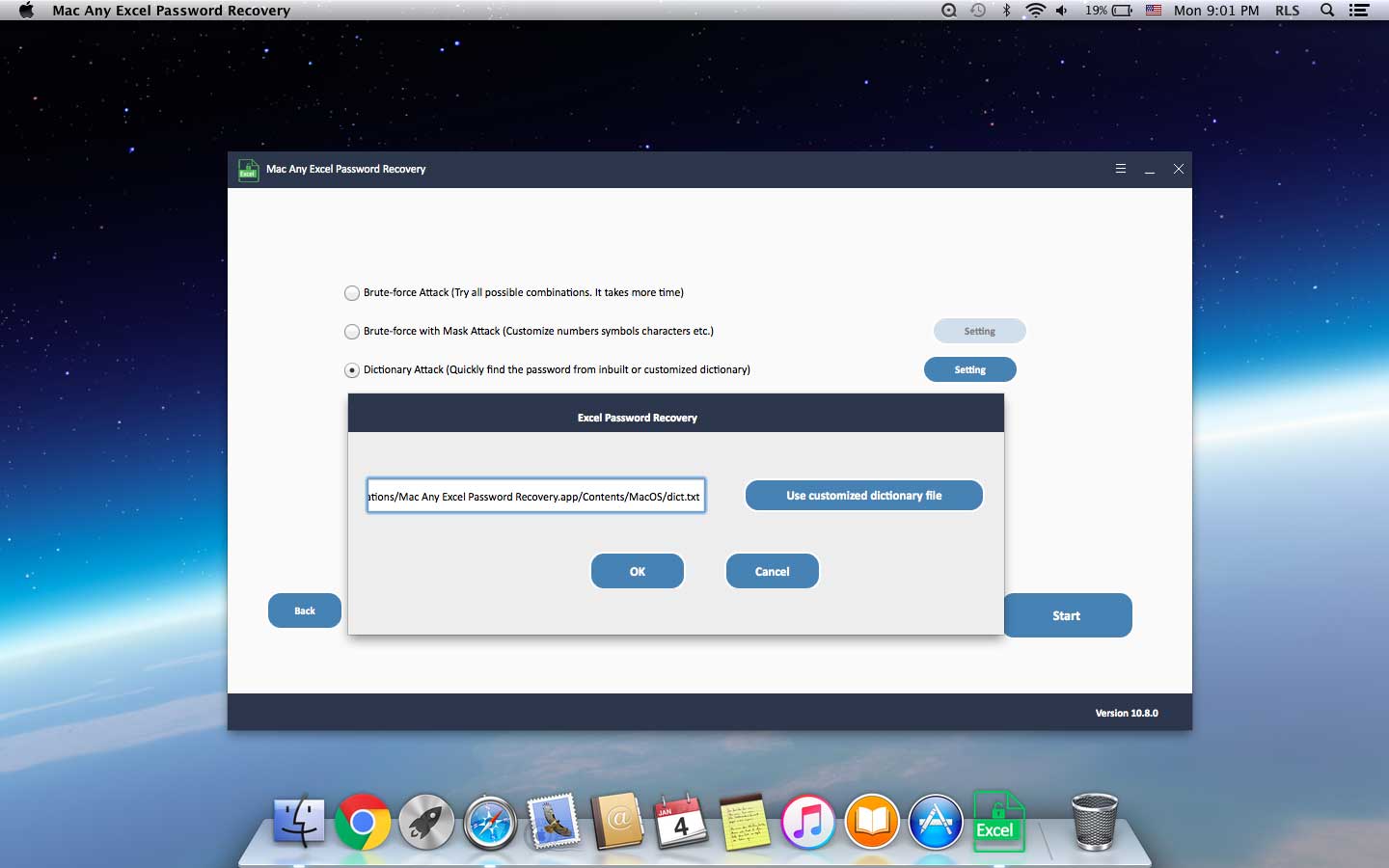
Step3: Recover Forgotten Excel Password on Mac
Click "Start" button to continue. After a few minutes, your forgotten Excel open password will be displayed in a pop-up window. Click "Copy Password" button to save Excel password and then open password-protected MS Excel document file on your Mac computer.