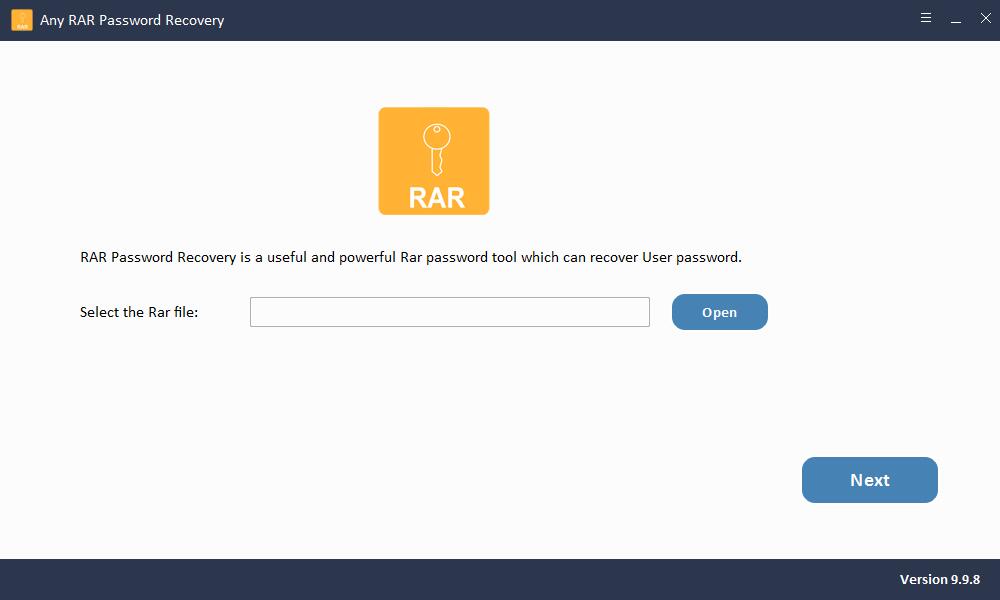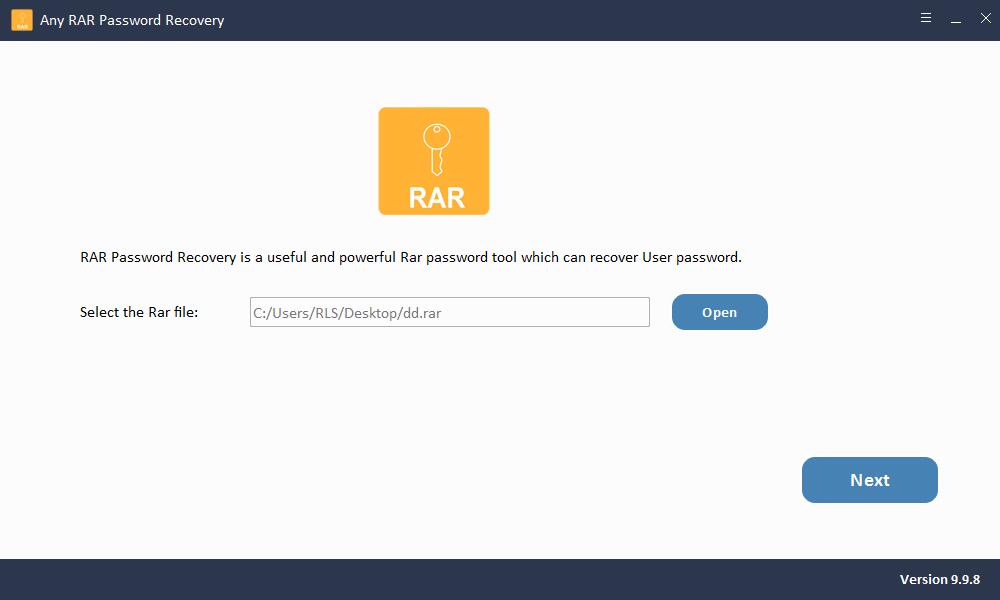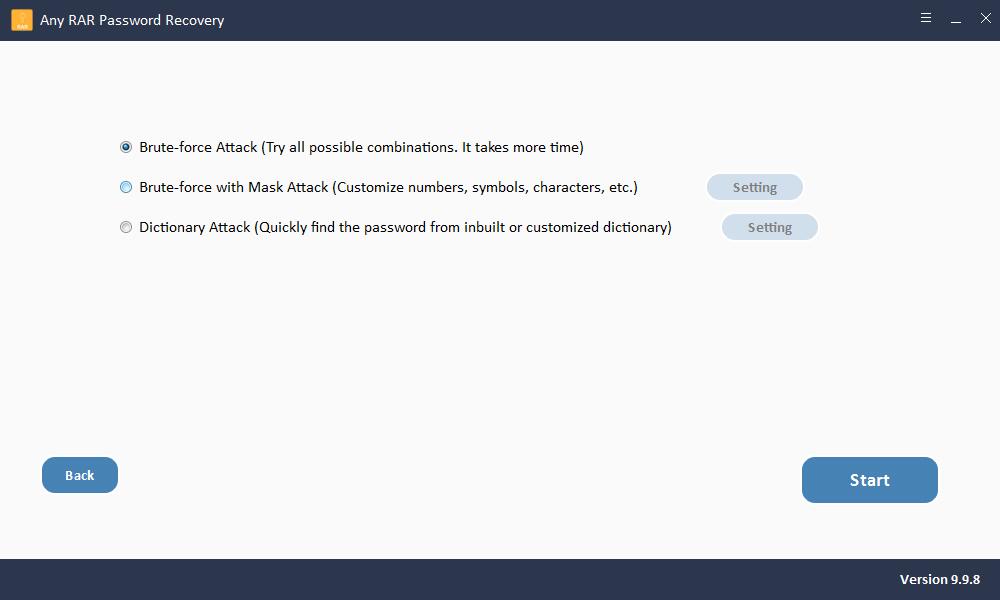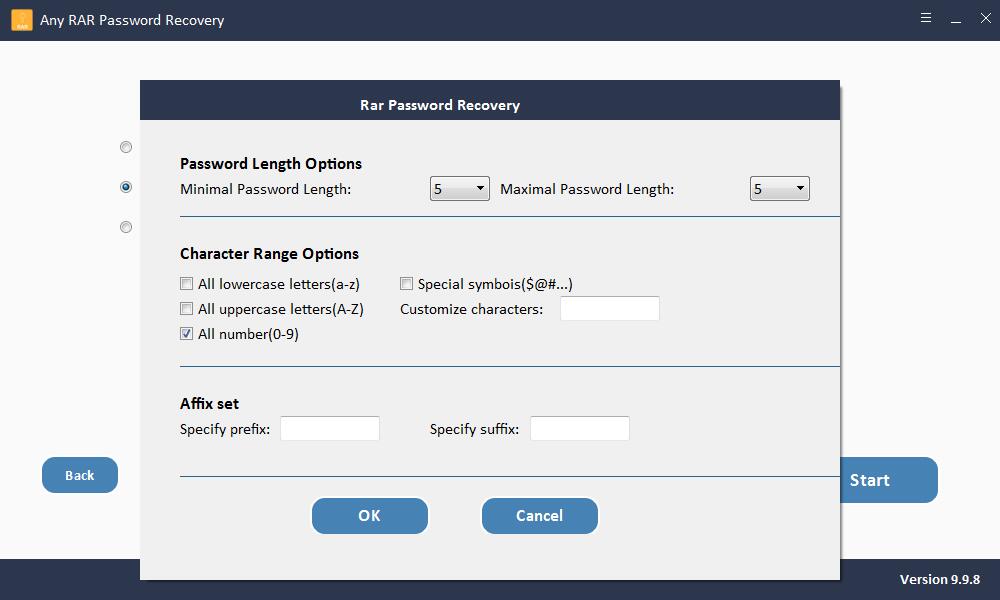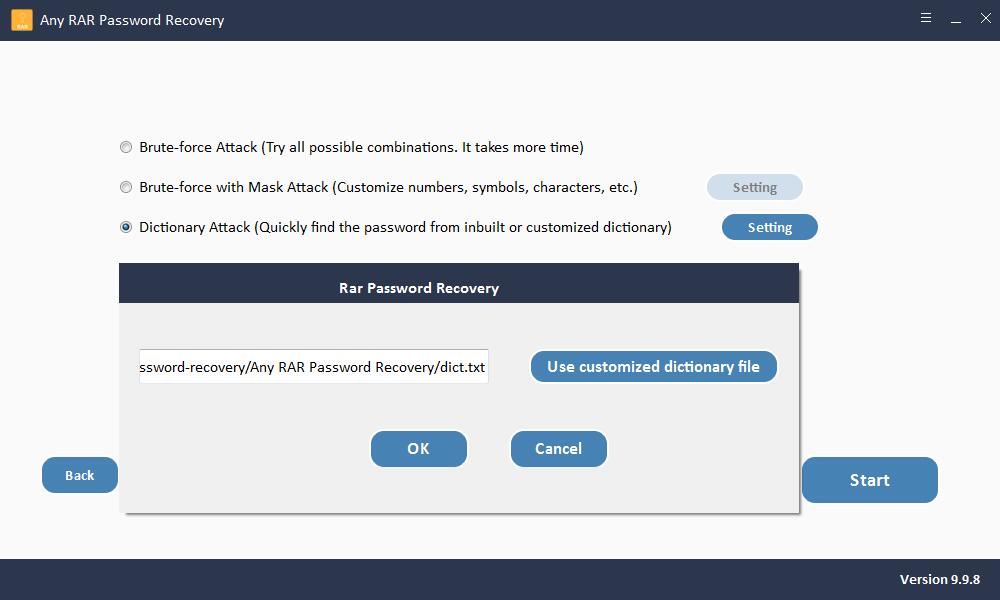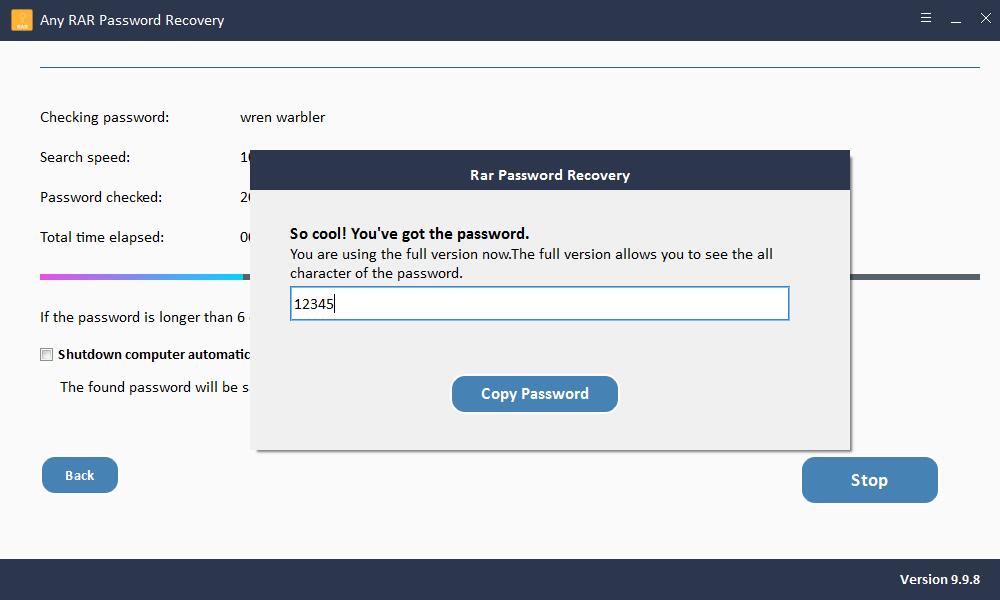Free RAR Password Recovery Latest Full Version Free Download

Summary
You can download the latest Free RAR Password Recovery software to quickly recover your lost or forgotten password for RAR/WinRAR archives. You can get the best Free RAR Password Recovery program from this article to help you retrieve your RAR password safely and quickly.
Overview of Free RAR Password Recovery
Free RAR Password Recovery provides 3 types of RAR password cracking solutions including Dictionary Attack, Mask Attack and Brute Force Attack. With the in-built password dictionary, you can remove the RAR protection immediately. What's more, you can also build your own dictionary, which will make the recovery process as fast as possible. Mask Attack provides some clues to make the RAR password recovery process faster. If you can remember any part of the password, you can configure the length, capital, etc. Cannot remember anything about the password? Try Brute Force Attack. It will try every possible characeters combinations and take a longer time but with the help of Multi -Core and Multi-Threading technology, the time will be reduced considerably.
Download Free RAR Password Recovery Latest Full Version 9.9.8
Is it possible to crack RAR archive password? Does Free RAR Password Recovery software really work? What's the best Free RAR Password Recovery/Unlocker software? Any RAR Password Recovery is favored by users due to its convenient user interface (which makes the operation easier). This tool supports all versions of RAR archives currently available. It can recover the RAR/WinRAR open password quickly without damaging original data.
How to Recover WinRAR/RAR Archive Password with Free RAR Password Recovery
Please download, install and launch Any RAR Password Recovery software on your computer. Click "Open" button to select the password-protected RAR file and then select RAR password recovery method. Click "Start" button to continue. After a few minutes, your forgotten password will be displayed in a pop-up window. Click "Copy Password" button to save your RAR password.