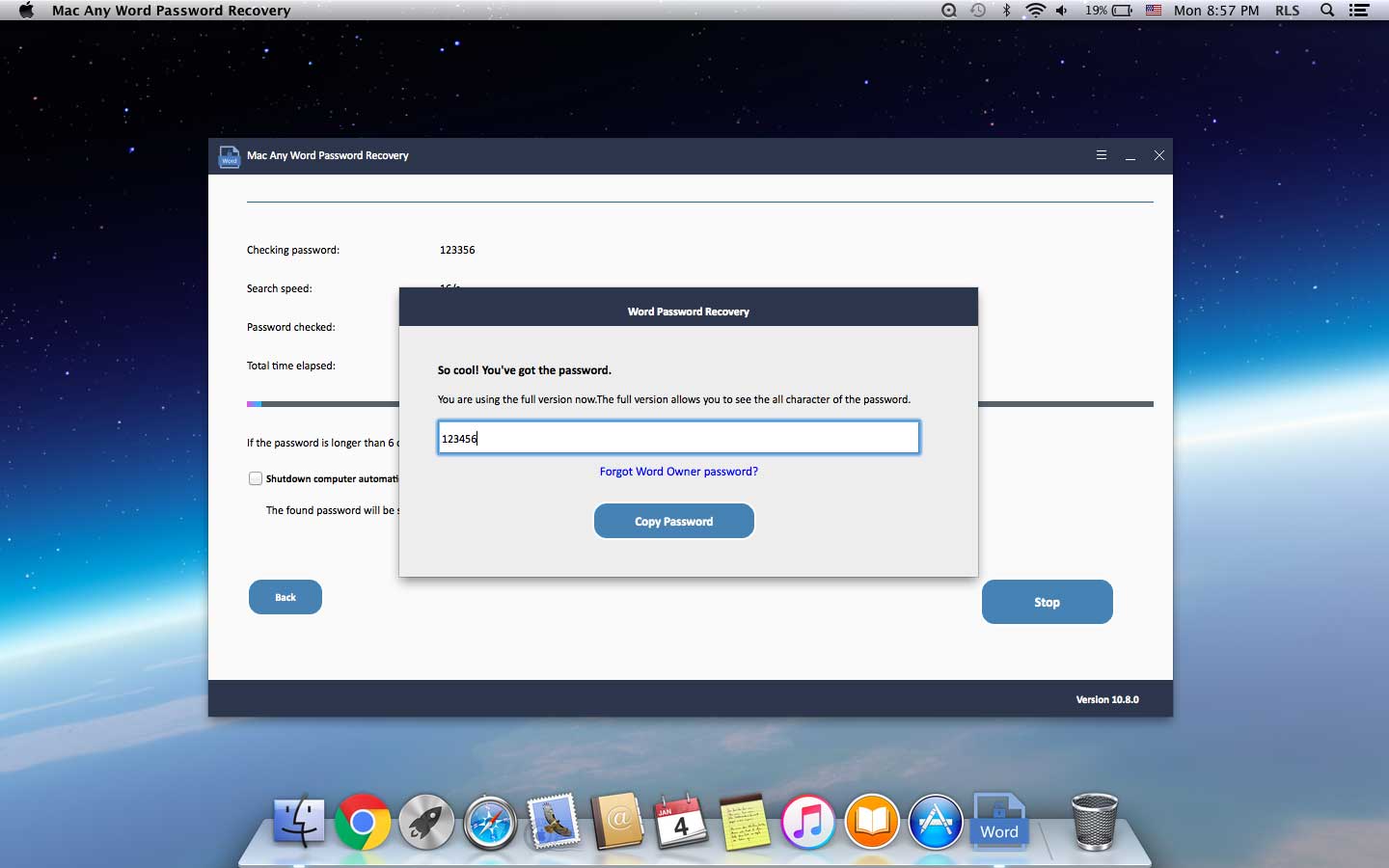Mac Word Open Password Recovery: Recover Mac Word Open Password
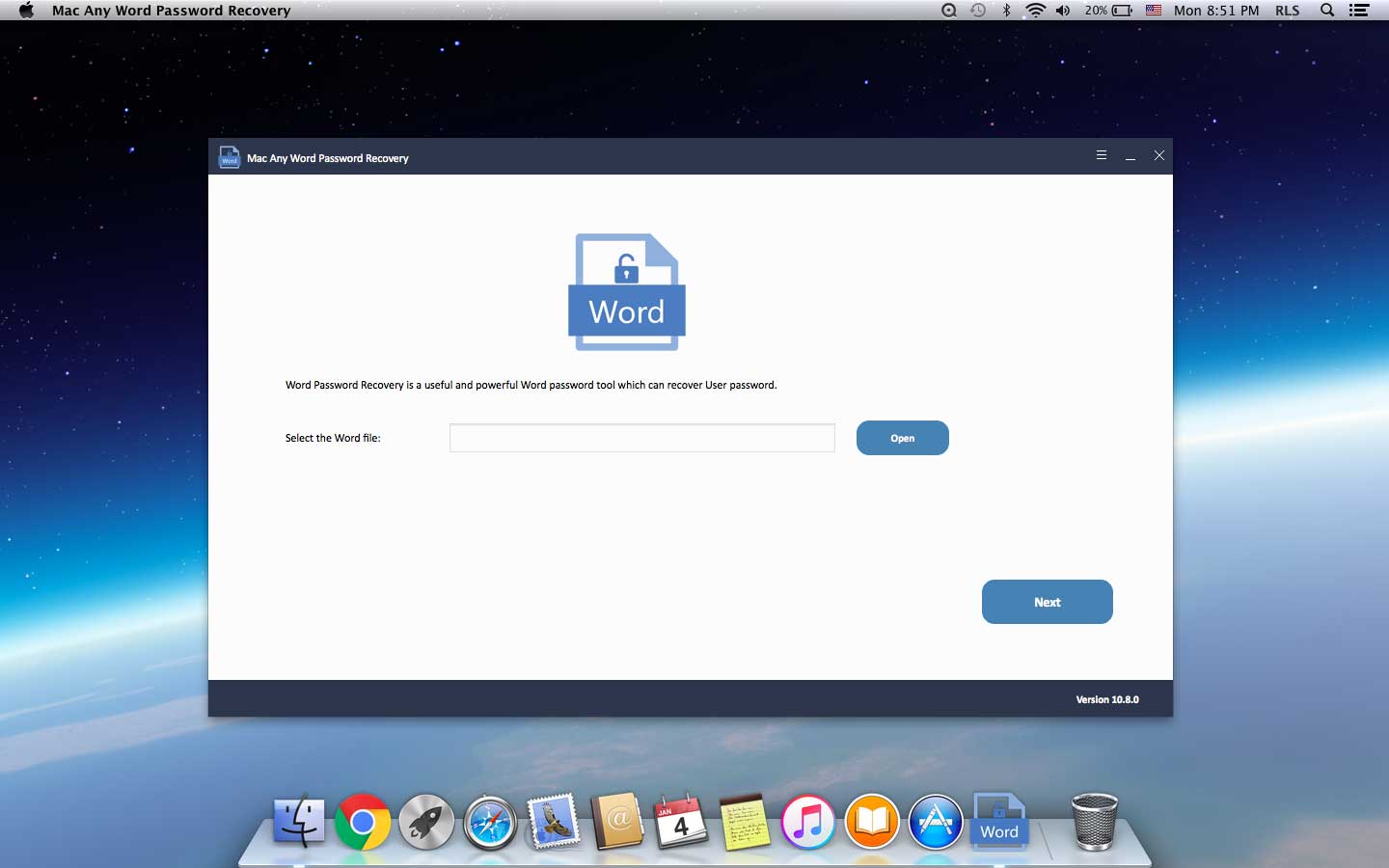
Summary
Use Mac Word Open Password Recovery software to crack Word Open password on Mac computer if you forgot or lost it. It is an efficient and advanced Mac Word opening password cracking tool.
Word Open Password Recovery for Mac Review
Word Open Password is used to protect the entire Word file content from being viewed, modified, edited, copied and other operations. When you try to open an Word document on Mac, but you are asked to enter an opening password, it means that the Word file has been protected by the opening password. Can password protected Word files be opened on Mac? Word Open Password Recovery software for Mac is a third-party application that can help users quickly crack and retrieve Word Open Password on Mac. In many cases, you may need Mac Word Open Password Recovery software. For example, file is encrypted and can't be opened when you forgot the password; after you set too many Word passwords, you can't remember them for a while; when you create an open password for Word, write down the password and keep it in a secure place. If you lose the password, you can't open or gain access to the password-protected Word; Download an Word file containing an unknown Open Password and you need to open it now. Mac Word Open Password Recovery tool provides a variety of Word open password attack modes. Whether you know nothing about Word Open Password or remember certain password fields, Word Open Password Recovery can help you quickly obtain Word Open Password in various situations. Mac Word Open Password Recovery supports Supported OS: macOS 11.0(Big Sur), macOS 10.15 Catalina, macOS 10.14 (Mojave), macOS 10.13 (High Sierra), macOS 10.12 (Sierra) and Mac OS X 10.11 (El Capitan), 10.10 (Yosemite), 10.9 (Mavericks), 10.8 (Mountain Lion), 10.7 (Lion) and Mac OS X 10.6 (Snow Leopard).
How to Open a Password Protected Word File with Mac Word Open Password Recovery Software
Please download, install and launch Mac Word Open Password Recovery software on your Mac computer and fellow steps as below.
Step 1: Load Word File
Click "Open" button to select the password-protected Word file.
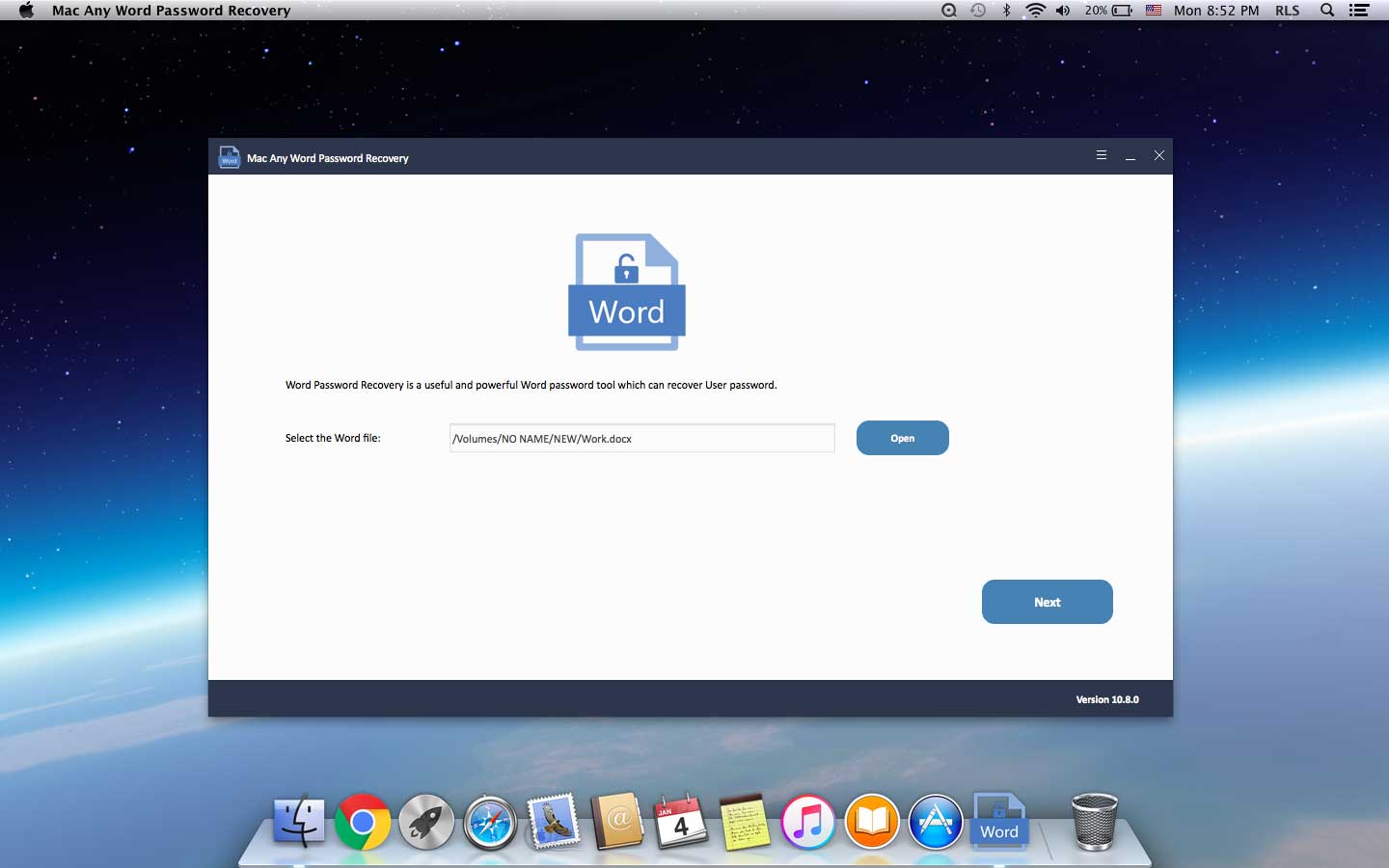
Step2: Select Word Open Password Recovery Method
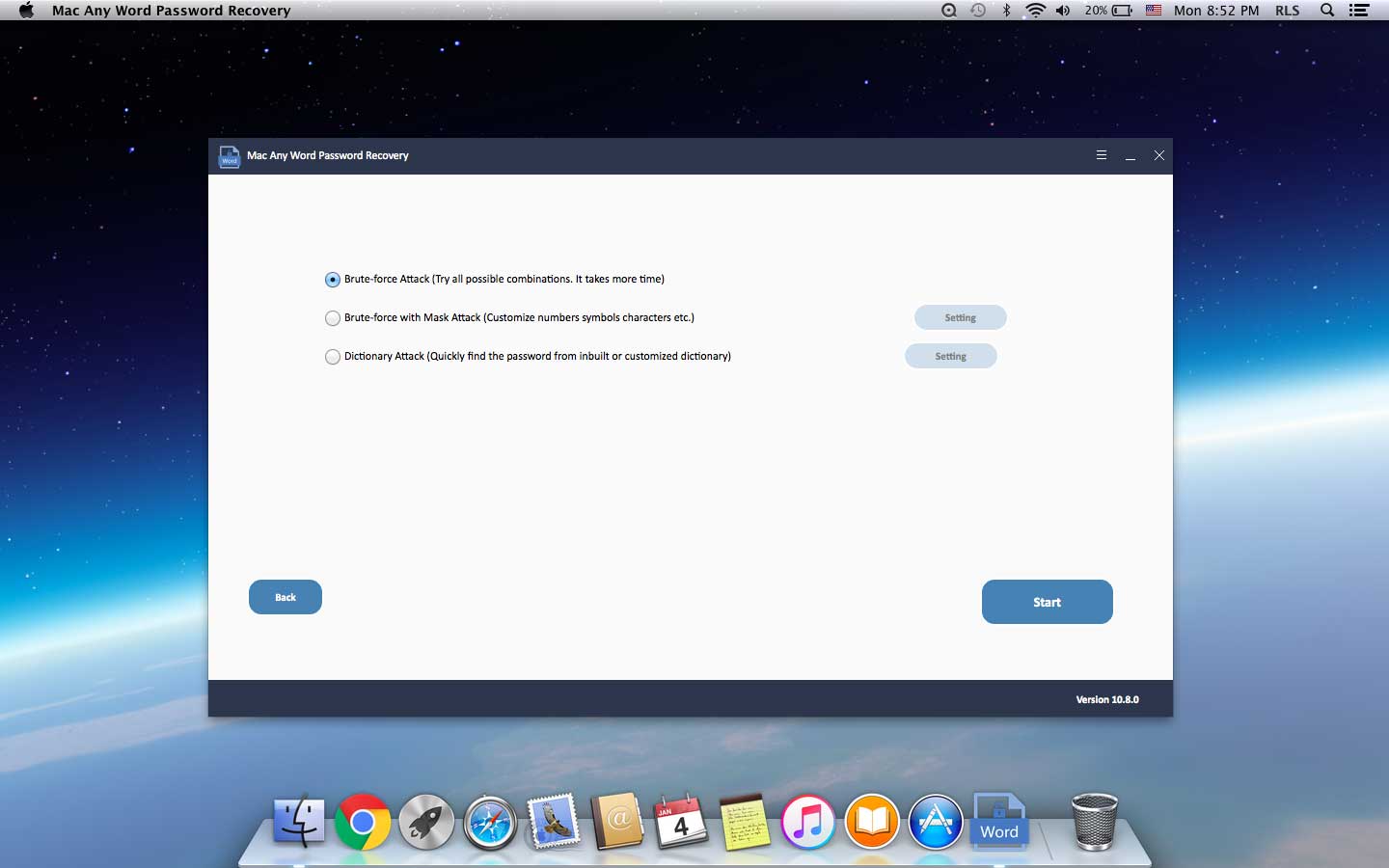
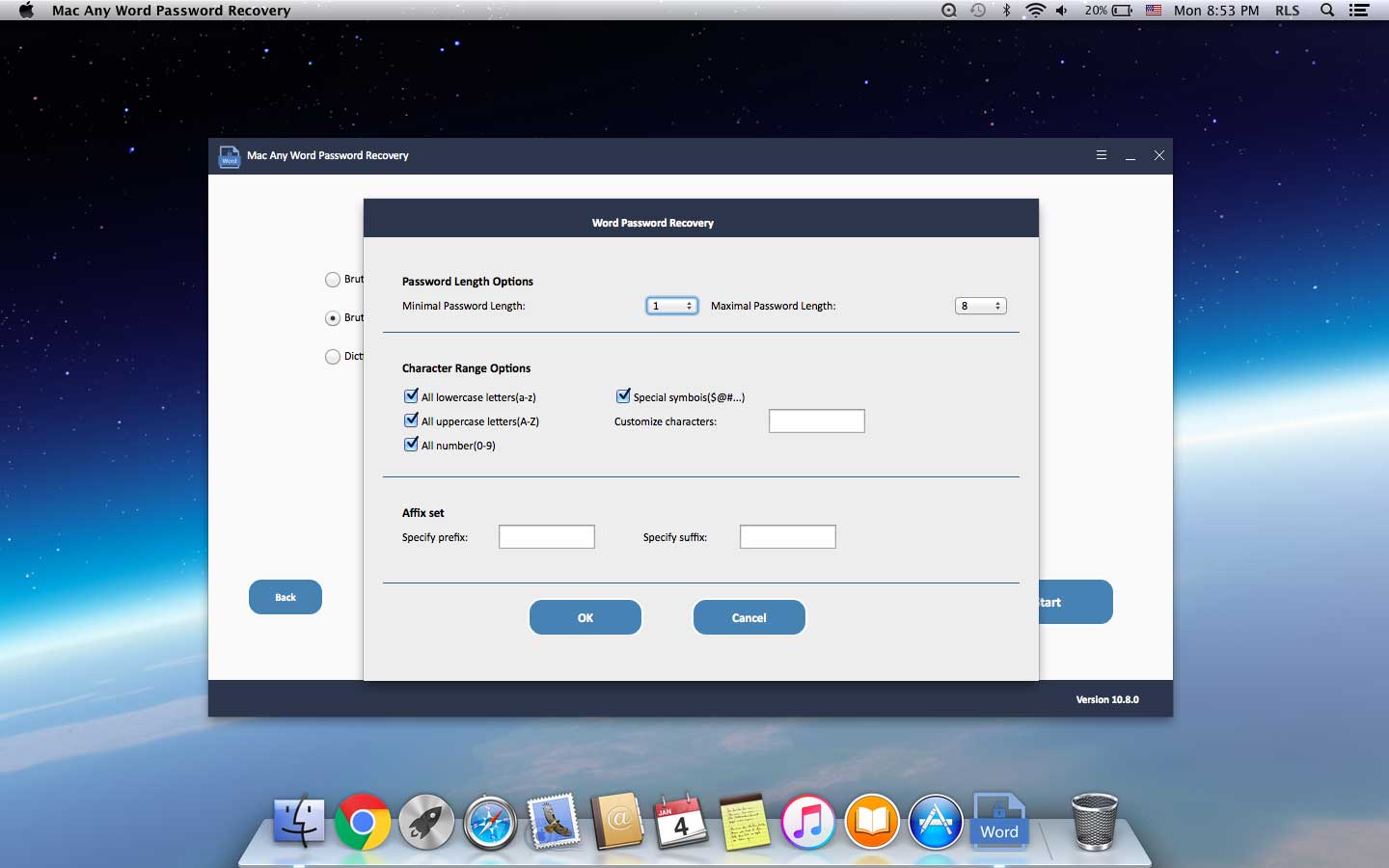
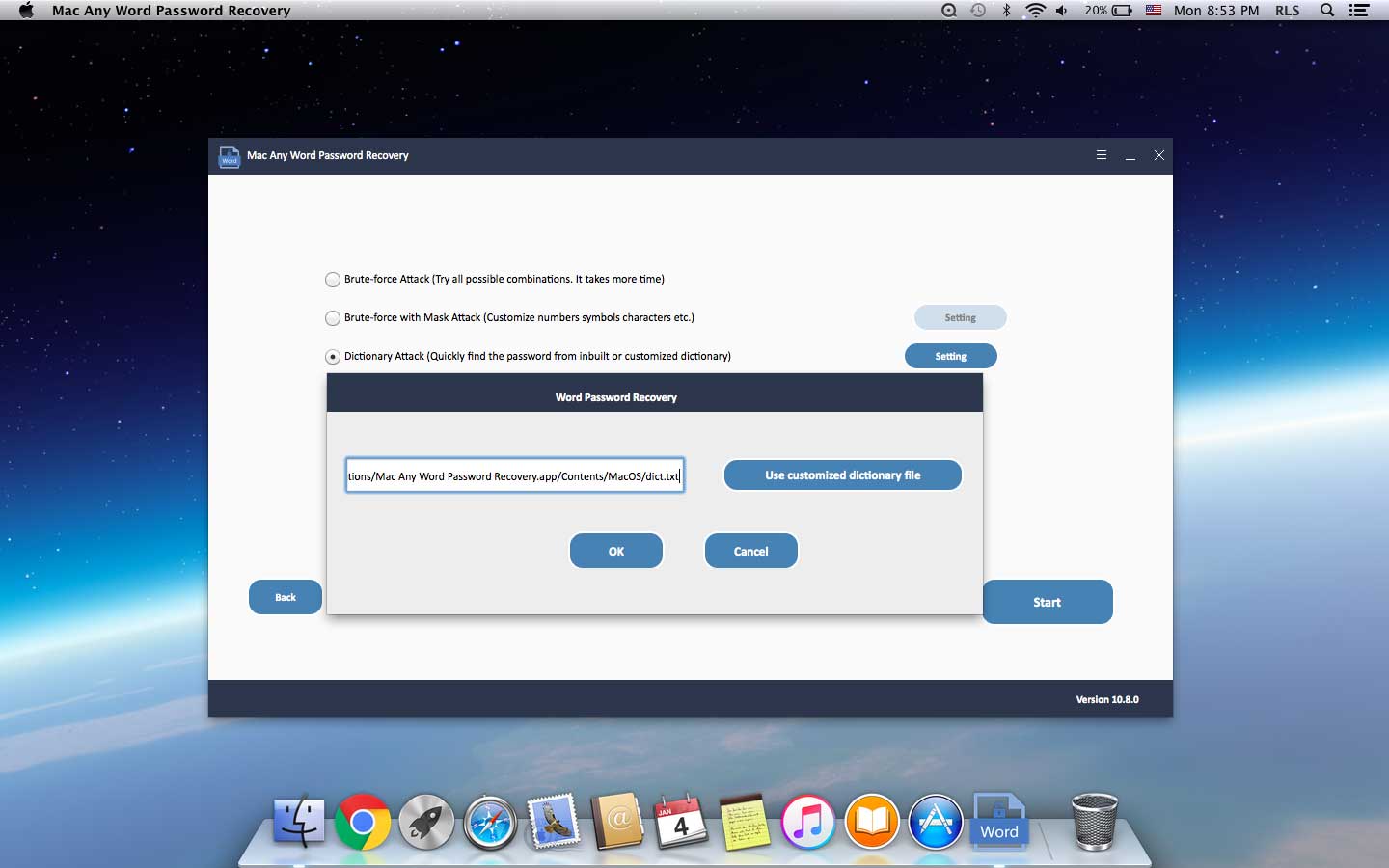
Step3: Recover Word Open Password on Mac
Click "Start" button to continue. After a few minutes, your forgotten or lost Open password will be displayed in a pop-up window. Click "Copy Password" button to save your Word Open password.