How to Crack Password Protected ZIP/WinZip Using CMD
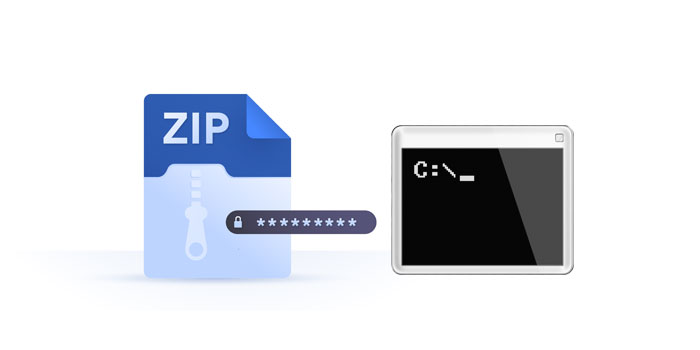
Summary
John the Ripper password cracker is the best open-source CMD line tool which can help us crack ZIP/WinZip password. If you forget or accidentally lose the ZIP/WinZip password, using CMD to crack the ZIP/WinZip password is a feasible and free solution. This article will show you detailed steps to teach you how to effectively crack and remove unknown ZIP/WinZip passwords.
Overview of John the Ripper Password Cracker
John the Ripper is free and Open Source password cracker software which can quick crack ZIP/WinZip password. It supports Linux, Mac OS X, Window and Android. If you want to use CMD to crack ZIP/WinZip passwords, John the Ripper is an indispensable tool.
How to Crack Password Protected ZIP/WinZip Using CMD
When you search for information related to Crack ZIP Password Using CMD, the content you may browse may be the same, because they almost recommend the same method, so you can skip these articles and we will show you how to use John the Ripper to crack and remove ZIP and WinZip file passwords. Another thing to be reminded is that crack ZIP Password Using CMD is not applicable in every situation. Its password cracking rate is low, about 20%. Using CMD to crack the password of the ZIP file is very time-consuming, and a simple combination of numbers and passwords can also take several hours. In addition, by using CMD, you need to enter some command lines. If you make any mistakes when typing commands, your data will be damaged or lost. Therefore, when you use CMD to crack the ZIP/WinZip password and fail, you can use third-party software such as Any ZIP Password Recovery to quickly retrieve the forgotten or lost ZIP/WinZip password. Anyway, let us first try the free method of cracking ZIP/WinZip password using CMD. Please follow the steps below.
6 Steps: Crack Password Protected ZIP/WinZip Using CMD
Step 1: Download John the Ripper. After unzipping the file folder, rename it to "John" and save it on your desktop.
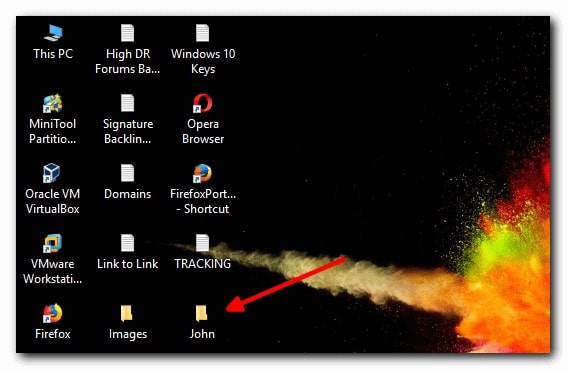
Step 2: Open "John" Folder and then open the "Run" Folder. Create a new folder named "Crack" inside the "Run" folder.
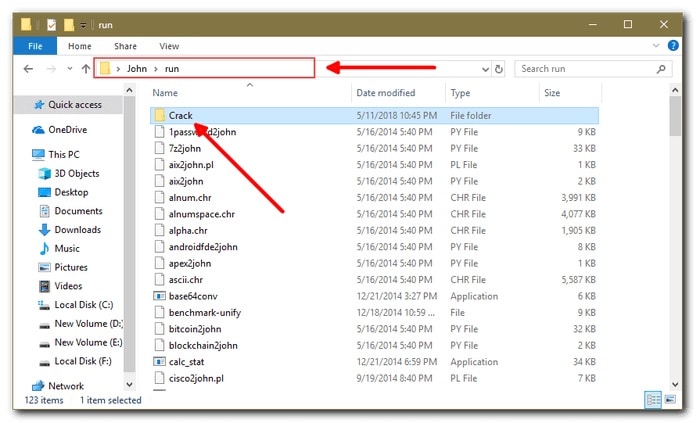
Step 3: Copy and paste the locked ZIP/WinZip file inside the "Crack" folder.
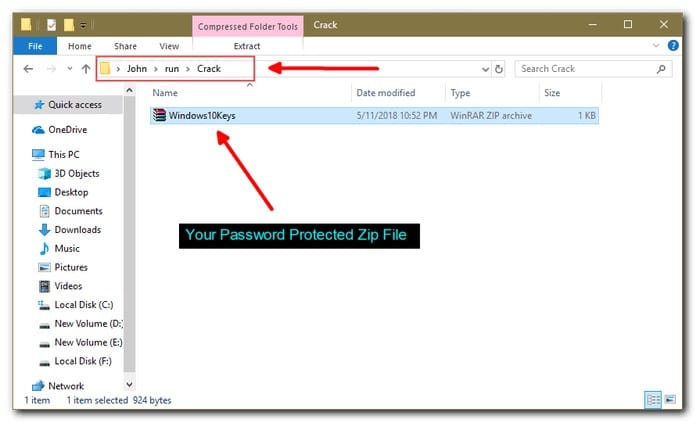
Step 4: Open the command prompt window, type the below command and press Enter. Command: cd desktop/john/run
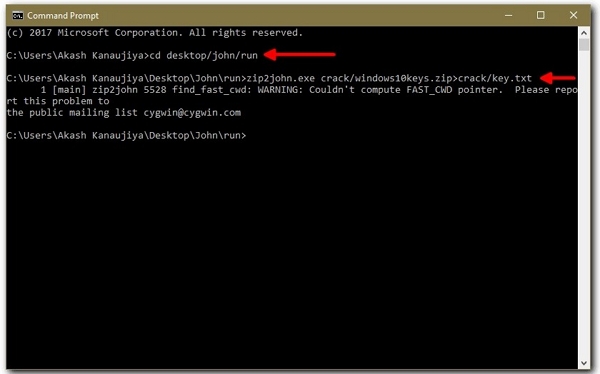
Step 5: In the command prompt type "ZIP2john.execrack/YourFileName.ZIP>crack/Key.txt" then click "Enter" to create a ZIP file password hashes to be used to crack your ZIP file password. Remember to replace the phrase "yourfilename" in the command with the actual name for the file you want to crack.
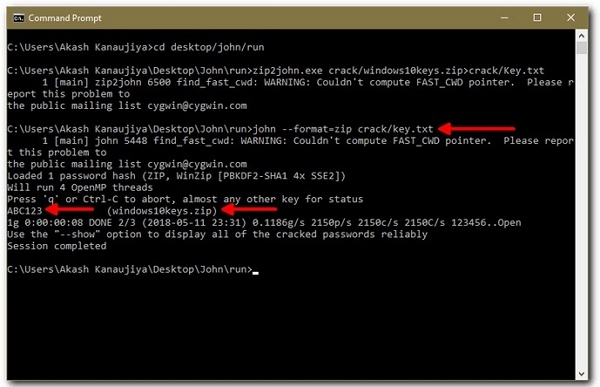
Step 6: Using the password hash file, crack the ZIP file password by typing in the command "john–format=ZIP crack/key.txt" then click "Enter". The ZIP password will be cracked.

