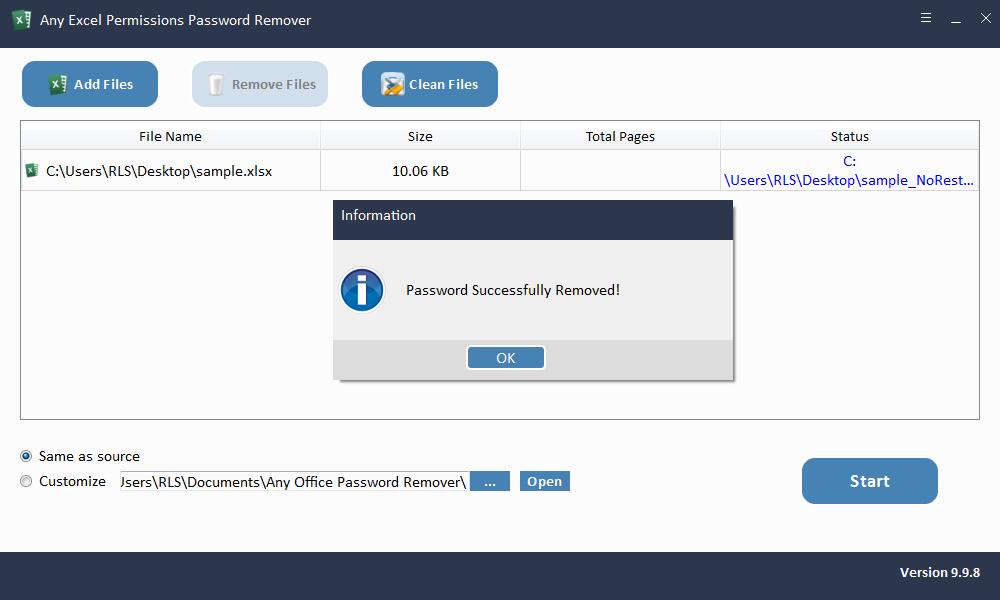Excel Modify Password Remover: Remove Password to Edit Excel Files
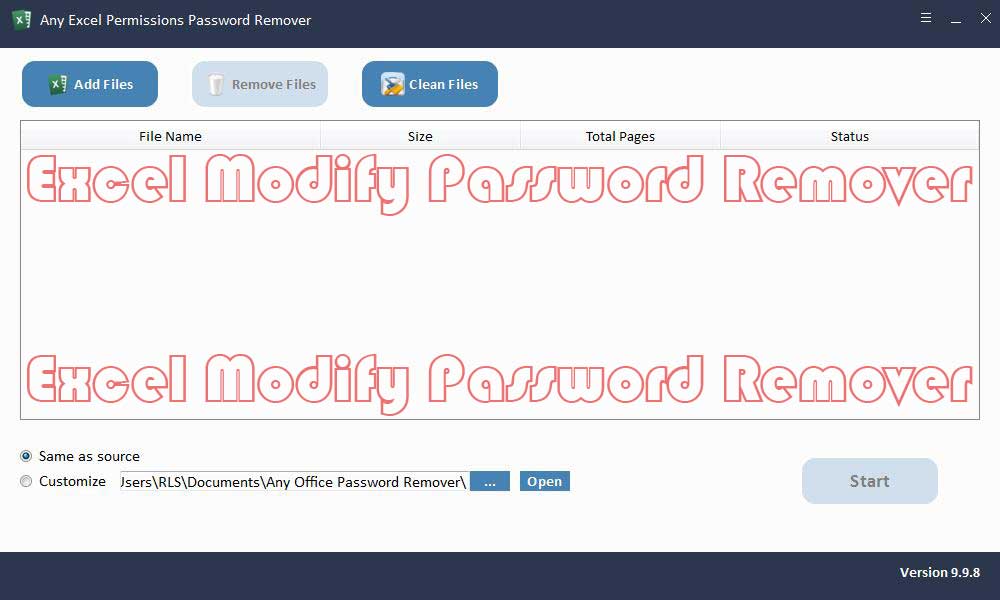
Summary
Excel Modify Password Remover software can help you batch remove Modify Password encryption from Excel in seconds. It will make your work more efficient and convenient.
Excel Modify Password Remover Review
If Excel file is protected by a modify password, you can still view the content, but if you want to edit or make any type of changes to the file, you need to enter the correct password. Therefore, you cannot edit the Excel workbook directly without the password. Many situations make it impossible for us to modify the Excel file, such as forgetting the Excel modify password; when you create a modify password for Excel workbook, write down the modify password and keep it in a secure place. If you lose the modify password, you can't edit and modify Excel workbook. Excel Modify Password Remover is powerful tool that can help you quickly remove Excel modify passwords in batches.
How to Remove Excel Editing Restriction with Excel Modify Password Remover Software
Please download, install and launch Excel Modify Password Remover software on your computer. Register Excel Modify Password Remover software with license code and fellow steps as below.
Step 1: Load Excel File
Click "Add Files" button to import Excel document files. You can select file and click "Remove Files" button to deleted unwanted Excel documents on the interface or click "Clean Files" to remove all imported Excel files.
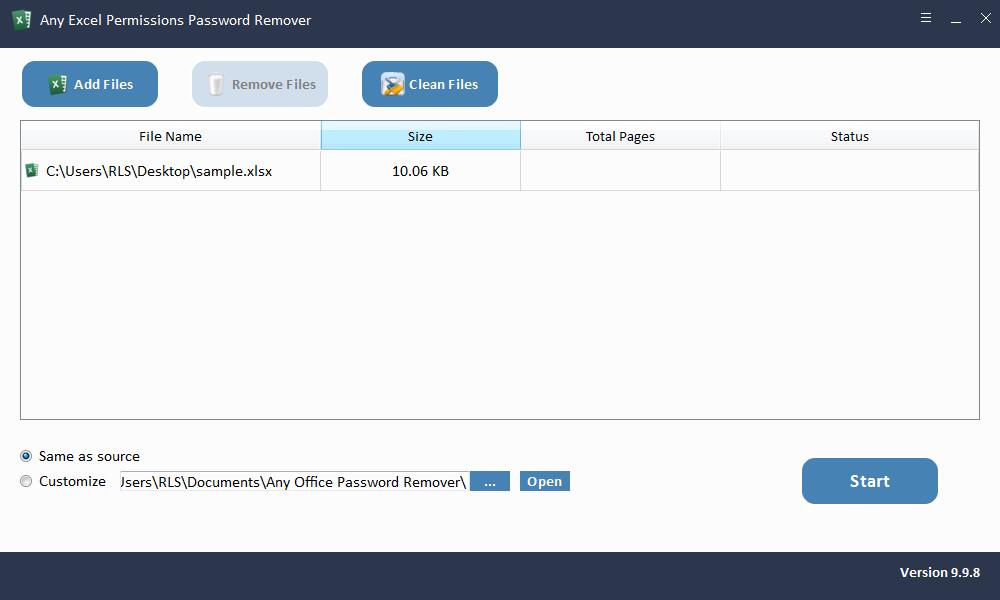
Step 2: Remove Excel Modify Password
Select directory where you save the Excel file with no restriction. Click "Start" button to remove Excel Modify Password within seconds.