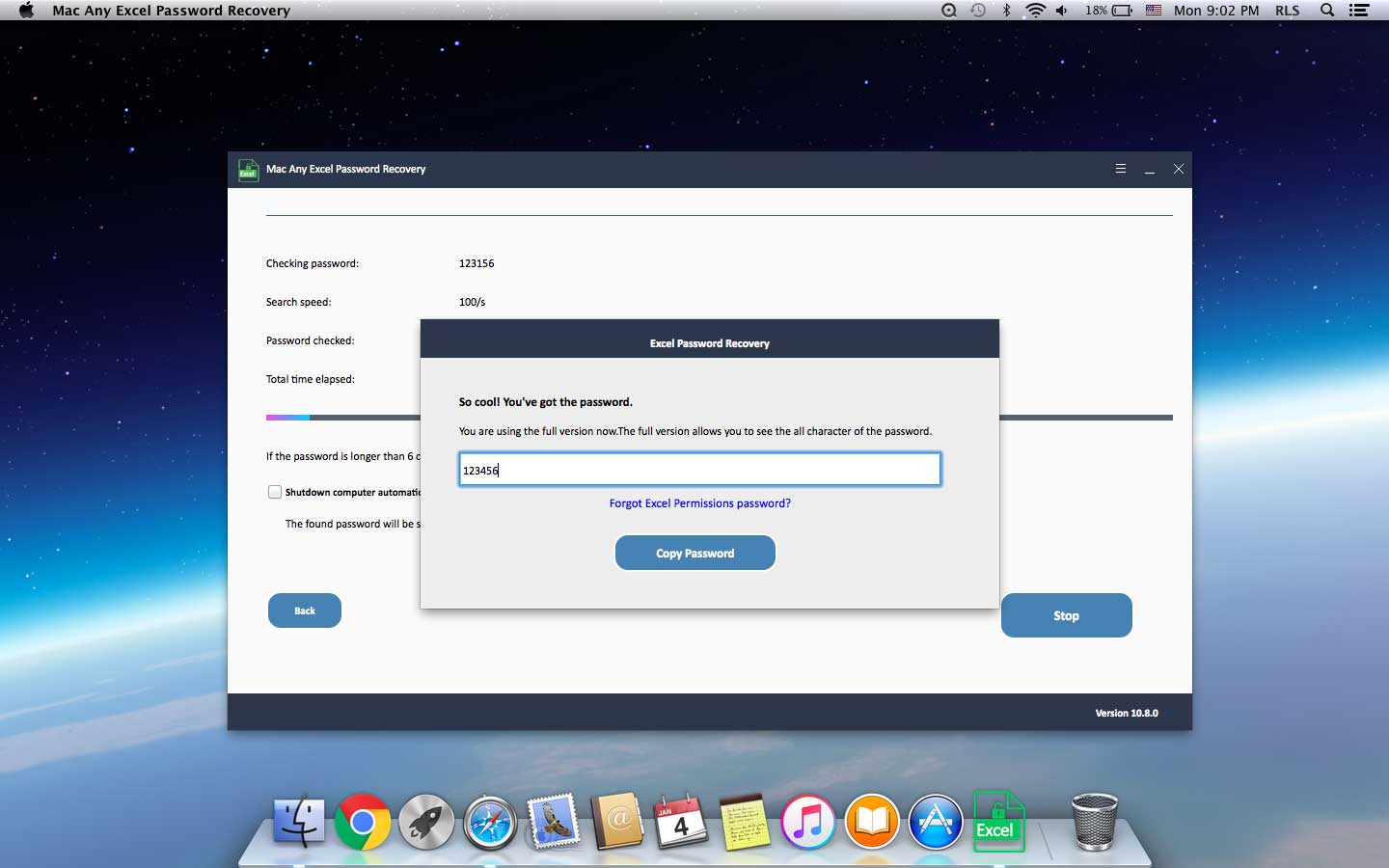Atomic Excel Password Recovery for Mac Full Version Free Download
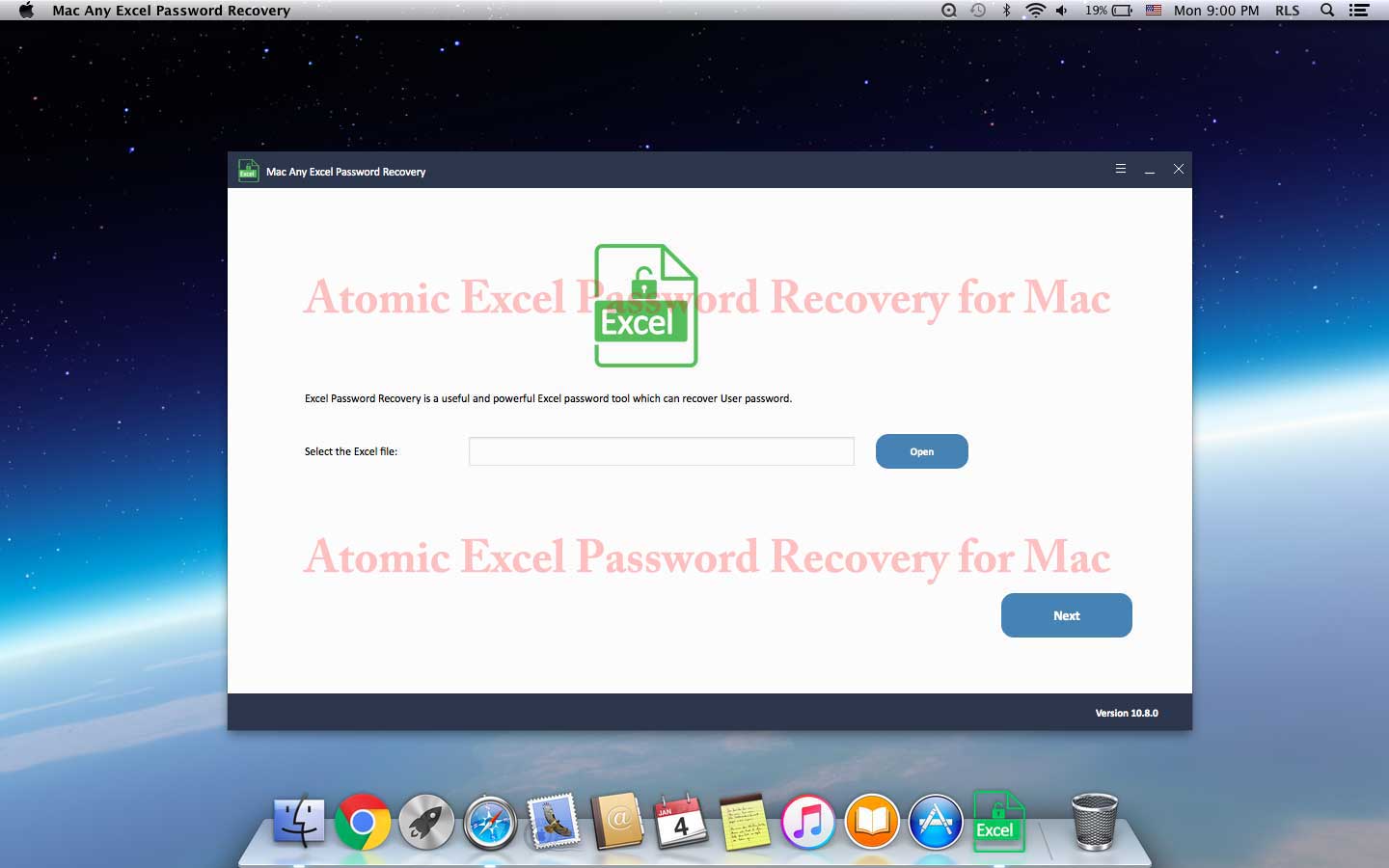
Summary
Atomic Excel Password Recovery for Mac is designed to recover the lost or forgotten passwords for encrypted Microsoft Excel files on Mac. In this article, you'll learn key features of Atomic Excel Password Recovery for Mac and how to unprotect Excel Sheet on Mac without password by using Atomic Excel Password Recovery for Mac software.
Overview of Atomic Excel Password Recovery for Mac
Atomic Excel Password Recovery for Mac offers Mac users three password cracking methods including Brute-Force attack (Try all possible password combinations. It takes more time), Brute-Force with Mask Attack (Customize numbers, symbols, characters, etc.) and Dictionary Attack (Quickly find the password from inbuilt or customized dictionary). The interface of Atomic Excel Password Recovery for Mac is extremely simple: select a password-protected Microsoft Excel file, select attack type, enable simple parameters to configure generation and modification of passwords and start the password search process.
How to Unprotect Microsoft Excel without password on Mac
Download Atomic Excel Password Recovery for Mac software. Install and launch it on your Mac computer.
Step 1: Add Excel File
Click "Open" button to select password protected Microsoft Excel document.
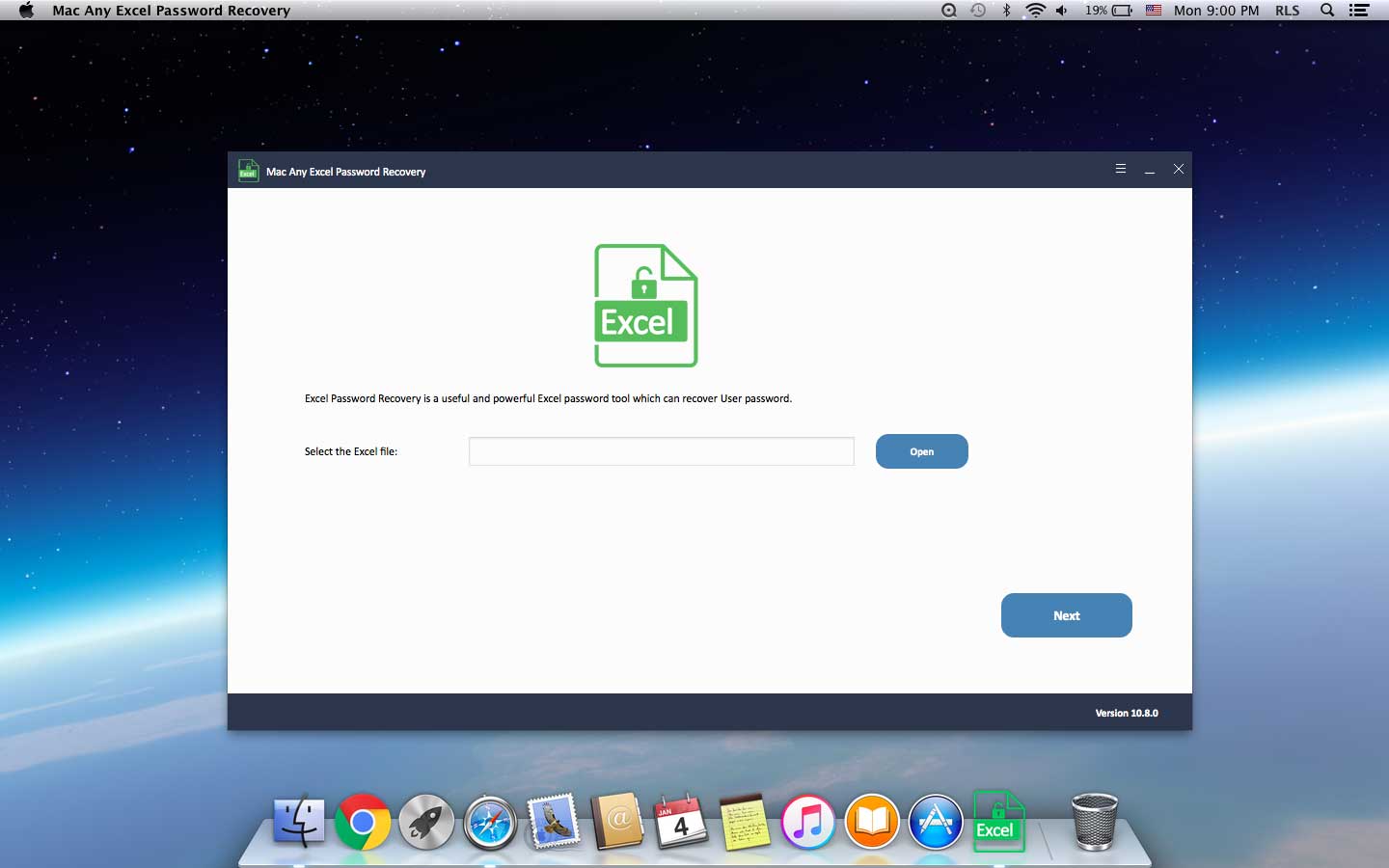
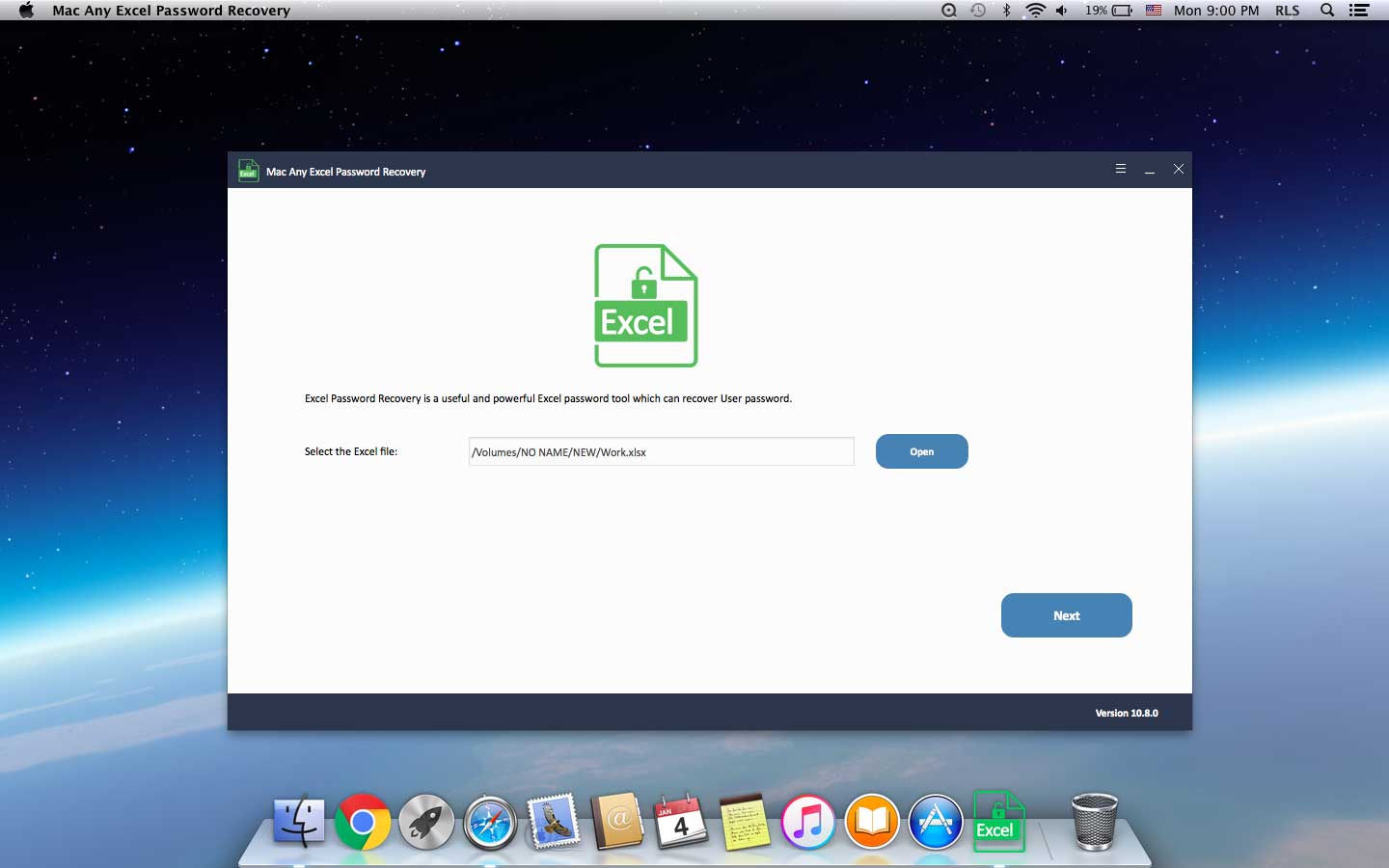
Step2: Select Password Attack Mode
Select the password recovery attack from Brute Force, Mask Attack and Dictionary Attack.
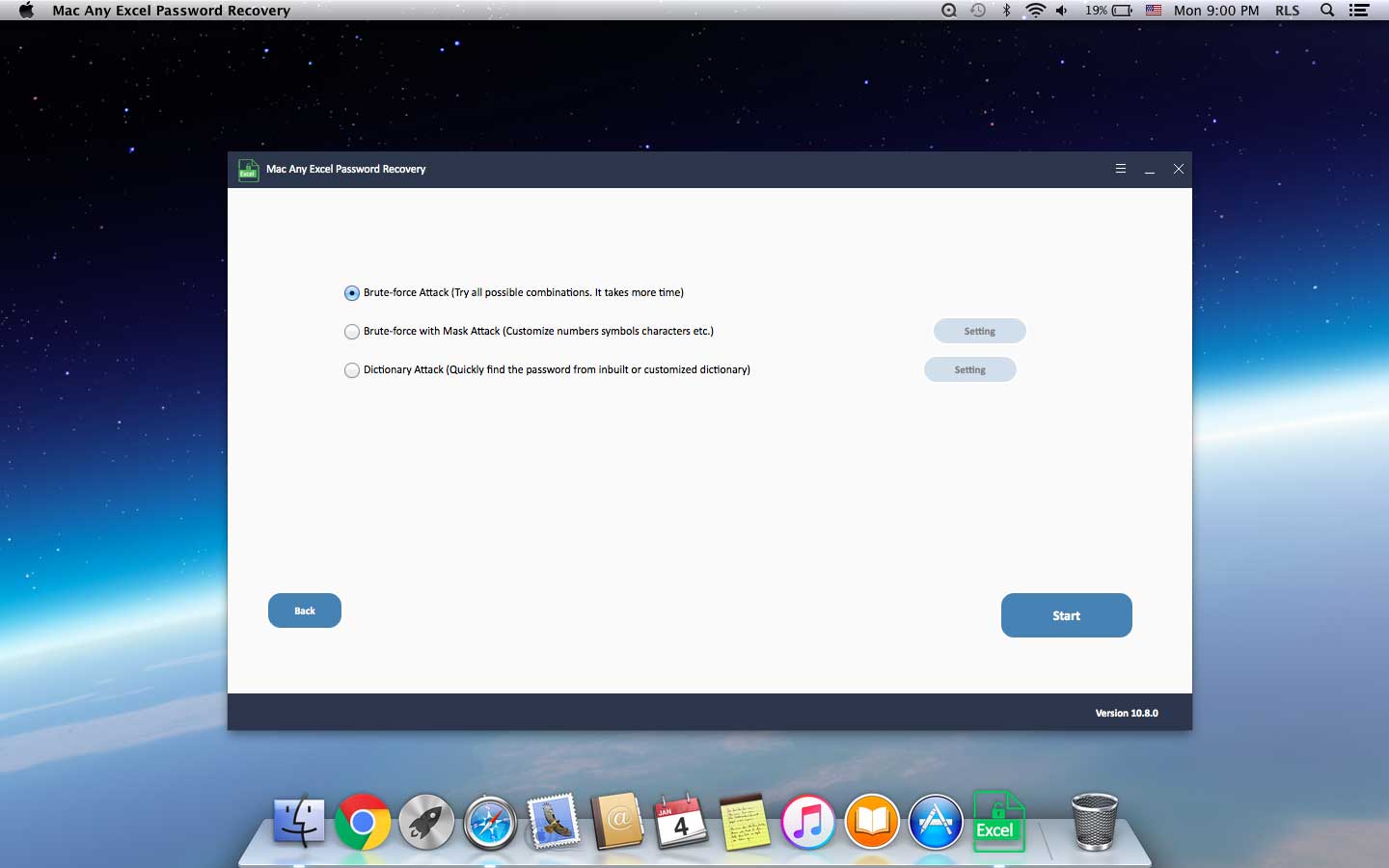
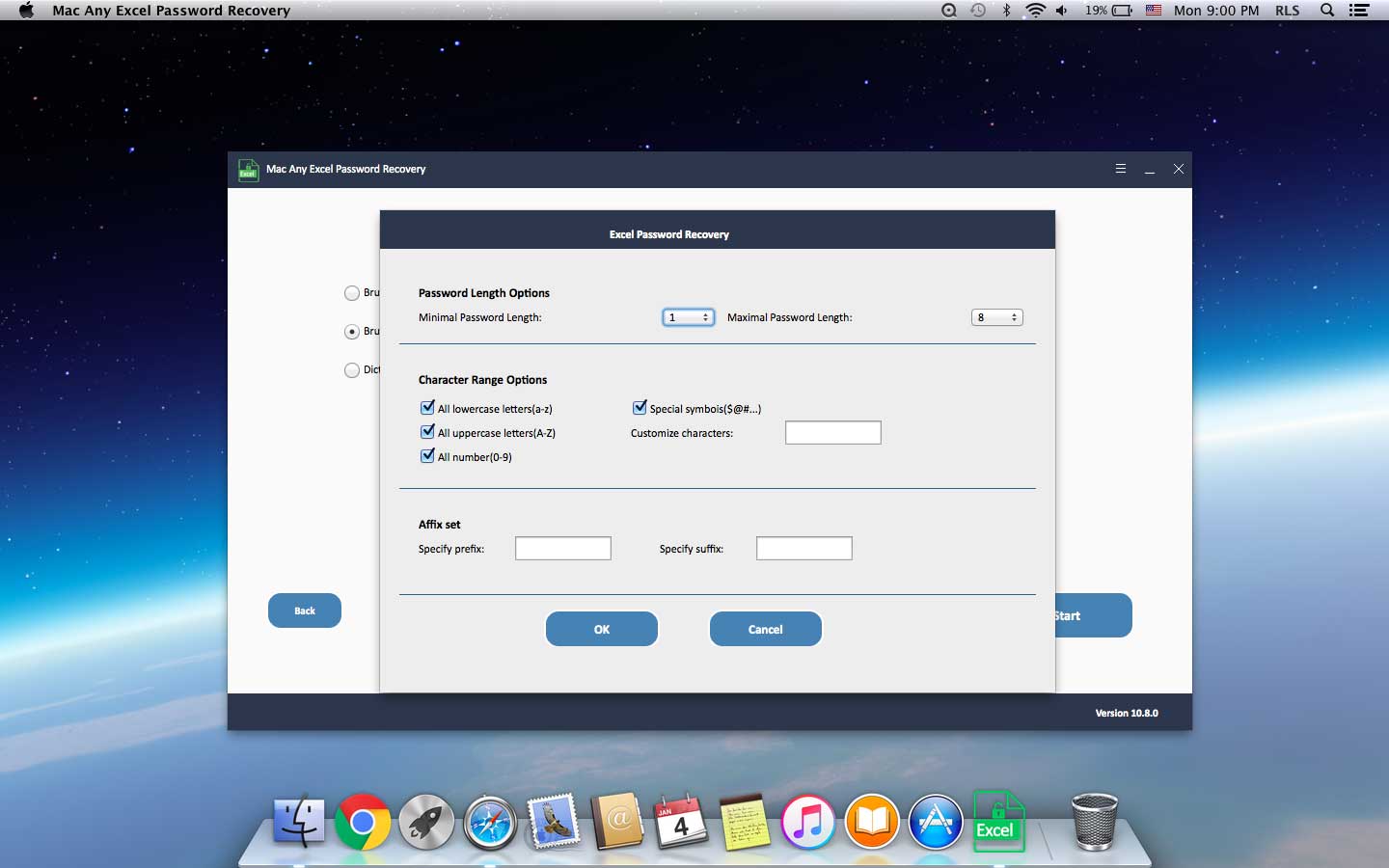
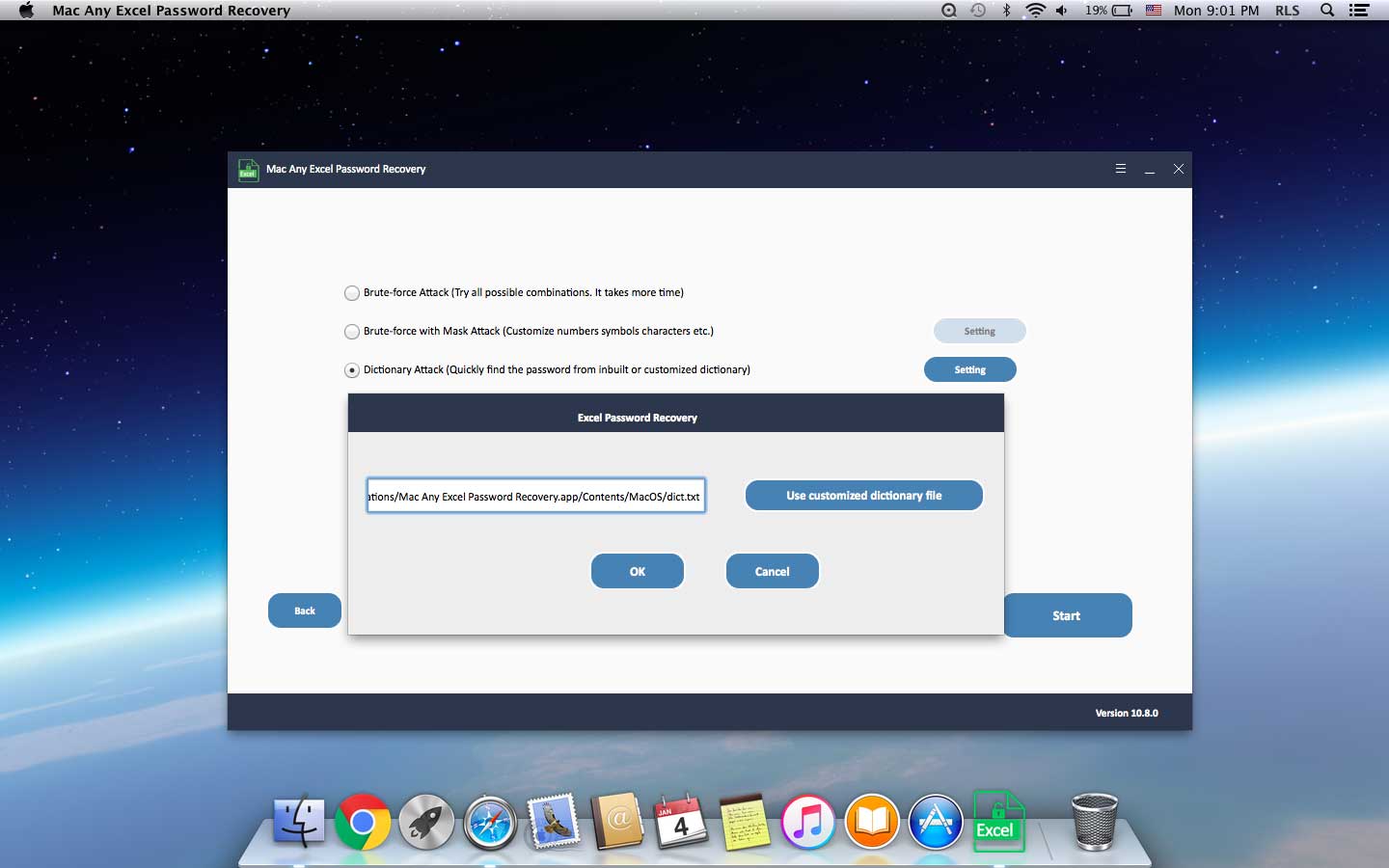
Step3: Recover Excel Password
Click "Start" button to continue and then your forgotten Excel open password will be displayed in a pop-up window. Click "Copy Password" button to save Excel password and then unprotect Microsoft Excel without password on Mac.