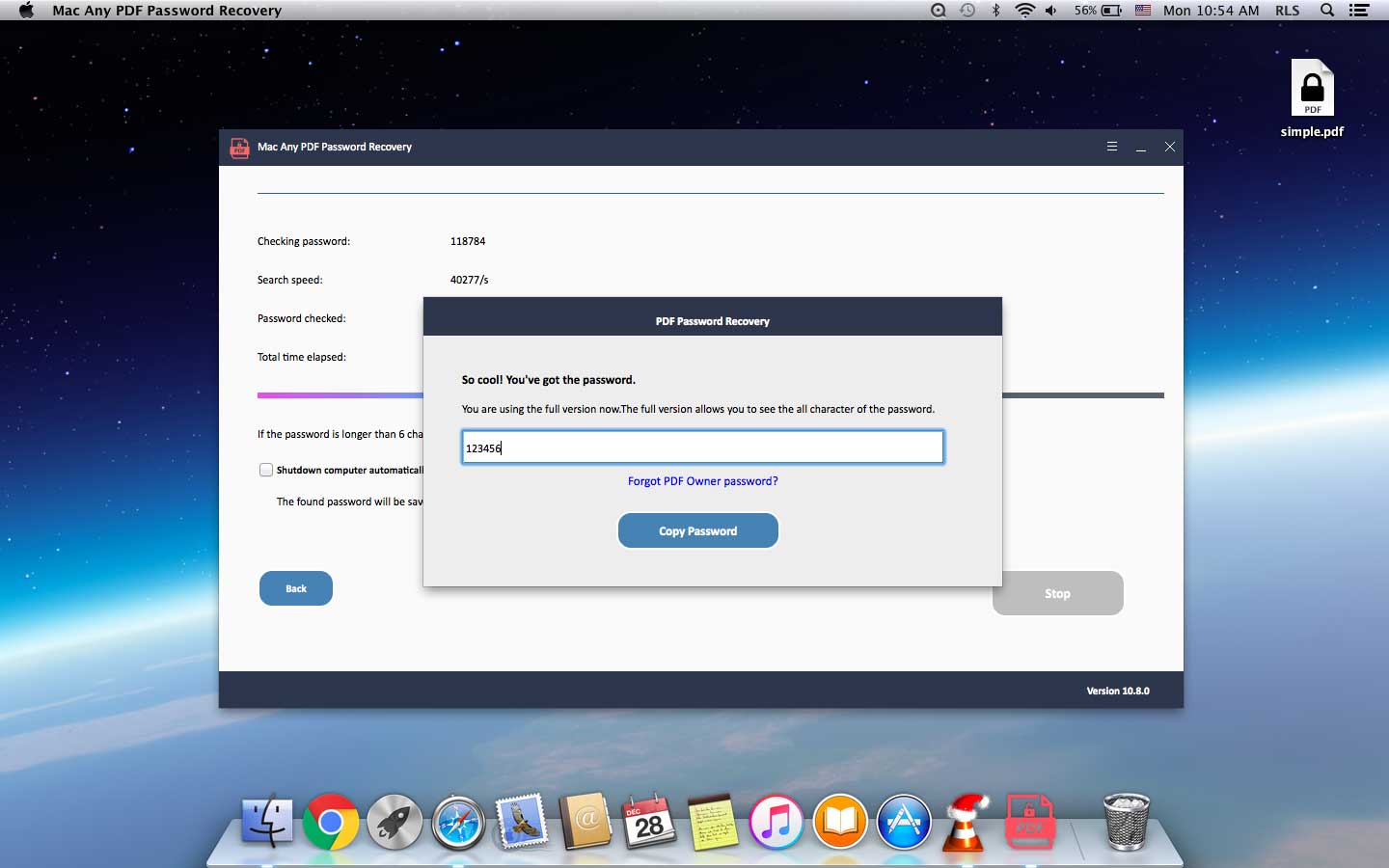Cisdem PDF Password Remover for Mac Best Alternative Free Download
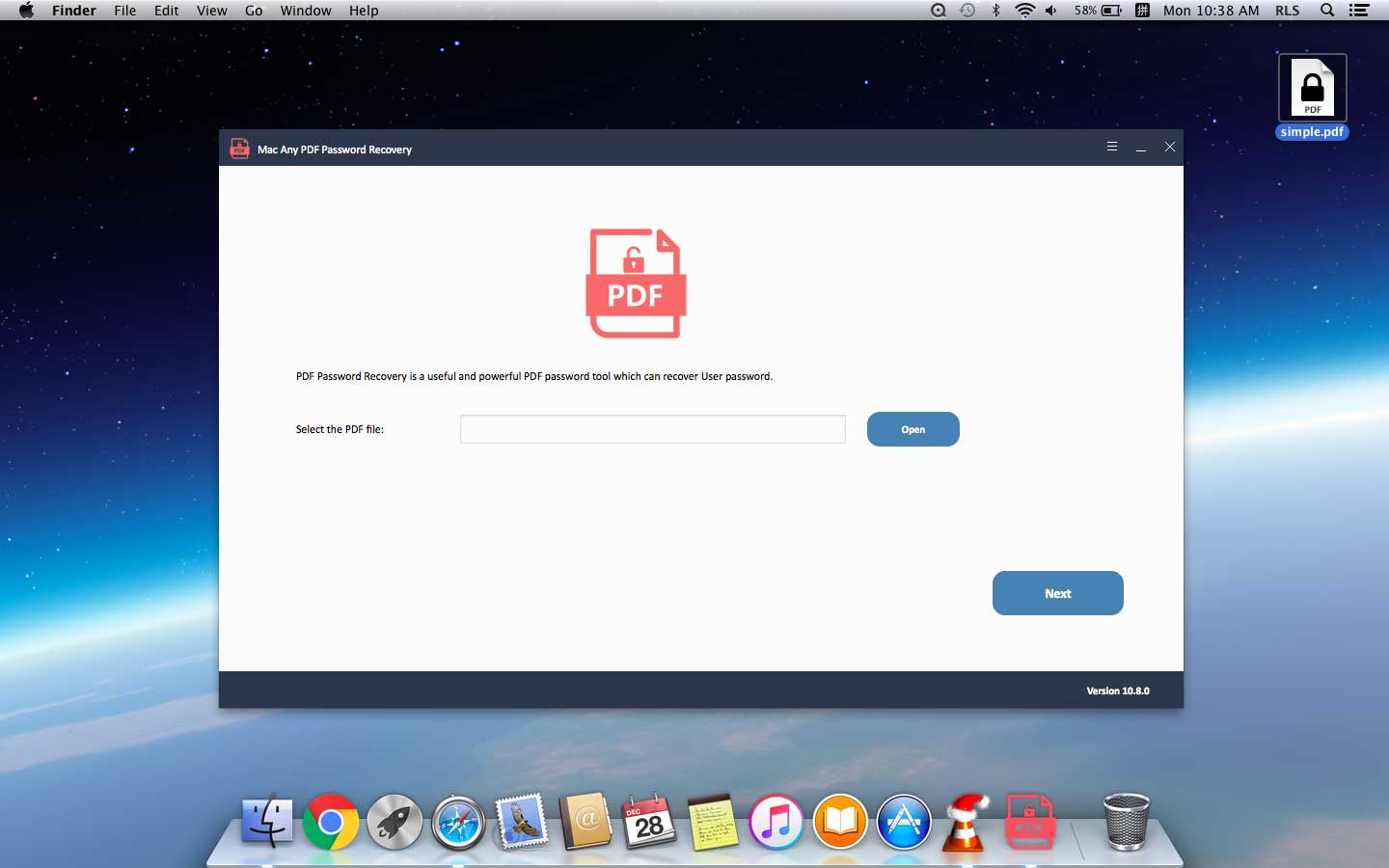
Summary
Failed to recover the unknown or forgotten PDF Open/User password with Cisdem PDF Password Remover for Mac software? Now you can download and try the best alternative to Cisdem PDF Password Remover for Mac - Mac Any PDF Password Recovery.
Cisdem PDF Password Remover for Mac Review
Cisdem PDF Password Remover for Mac allows Mac users to crack and recover both owner password and open password on Mac. With it, you can open, edit, copy and print your PDF document files. It can batch remove PDF Restrictions/Owner Password and recover PDF Open/User Password Using Brute Force. If you can't edit, copy, print PDFs or can't open PDFs with unknown user password, then Cisdem PDF Password Remover for Mac is one of the third-party Mac PDF Password Recovery tools to unlock PDFs.
The Best Alternative to Cisdem PDF Password Remover for Mac
If you are dissatisfied with the performance of Cisdem PDF Password Remover for Mac or cannot recover the PDF opening password with Cisdem PDF Password Remover for Mac, we recommend that you use the best alternative to Cisdem PDF Password Remover for Mac - Mac Any PDF Password Recovery. It is an application developed specifically to recover PDF users/open passwords on Mac, which can crack PDF passwords quickly, safely and effectively.
How to Unlock PDF Open/User Password on Mac with Cisdem PDF Password Remover for Mac Best Alternative
Please download, install and run the best alternative to Cisdem PDF Password Remover for Mac.
Step 1: Add PDF File
Click "Open" button to select the password-protected PDF document.
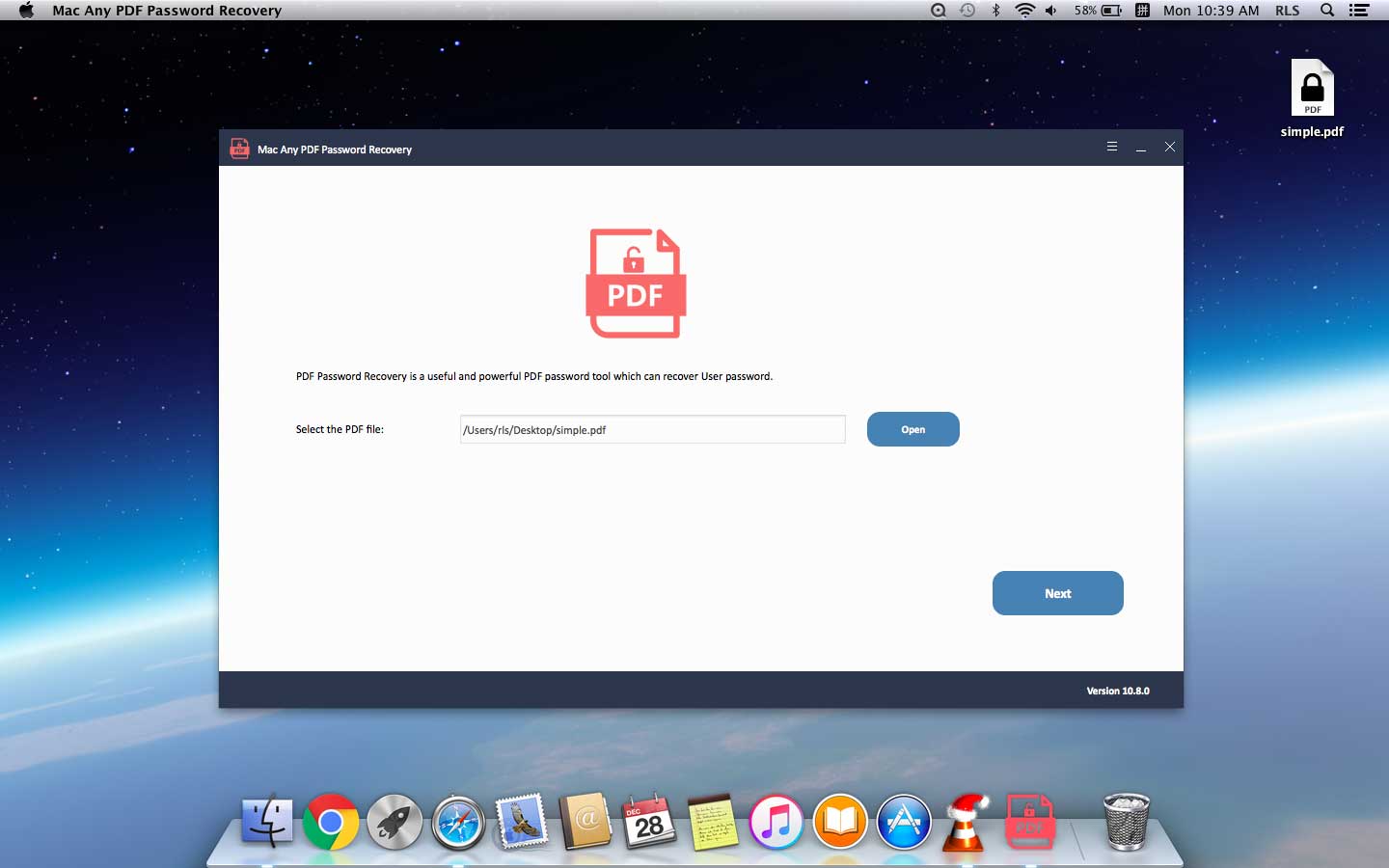
Step2: Select PDF Password Recovery Method
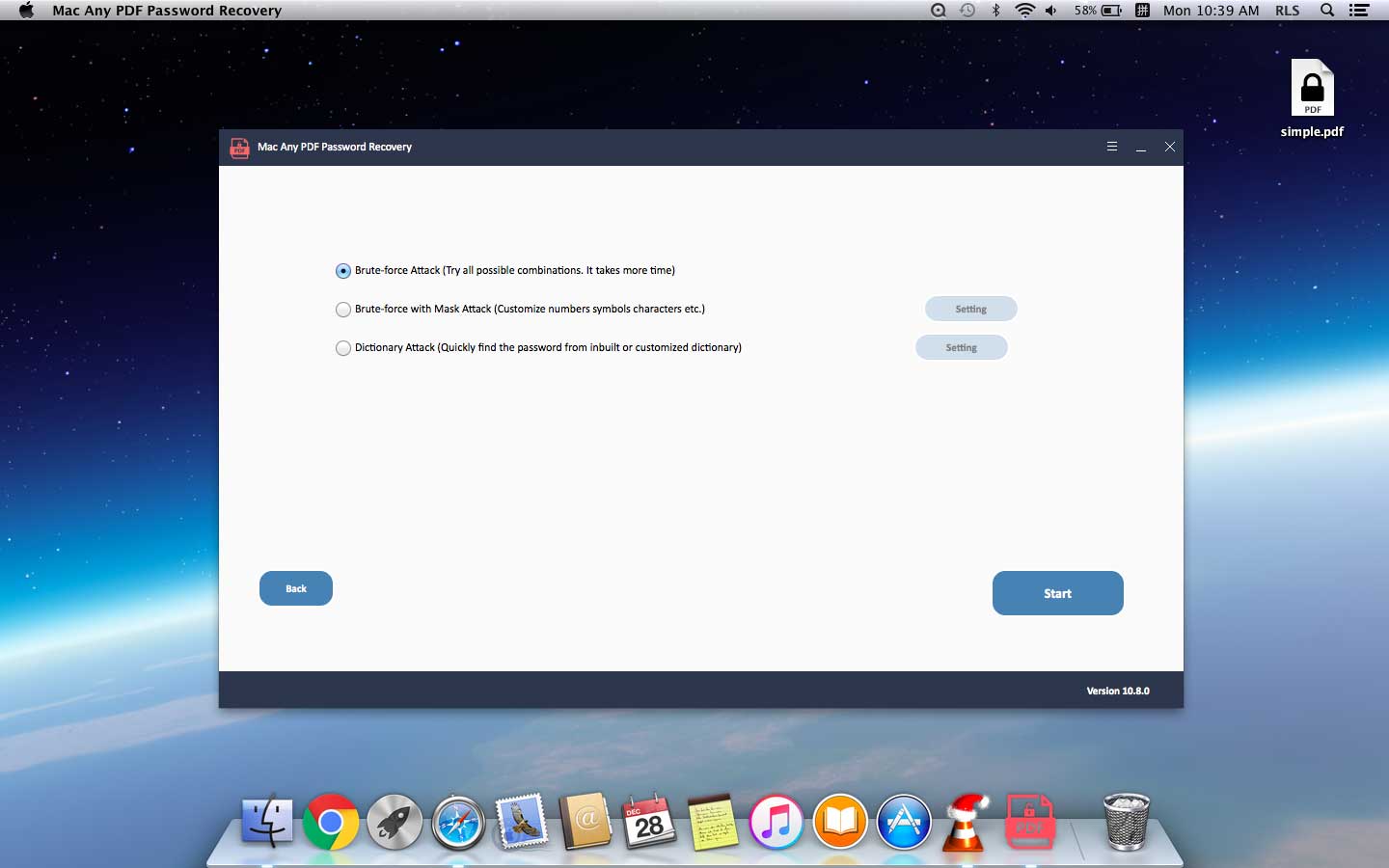
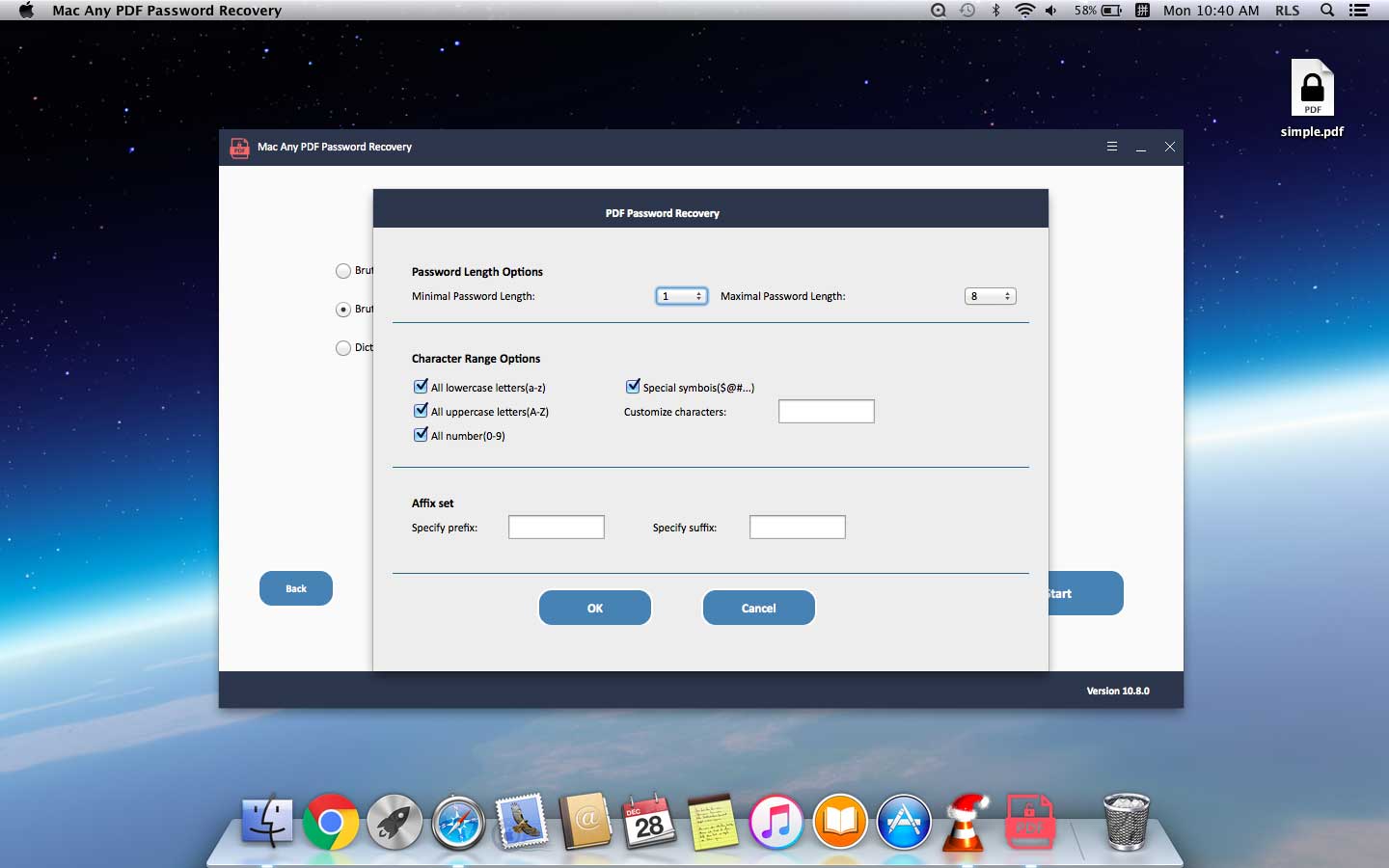
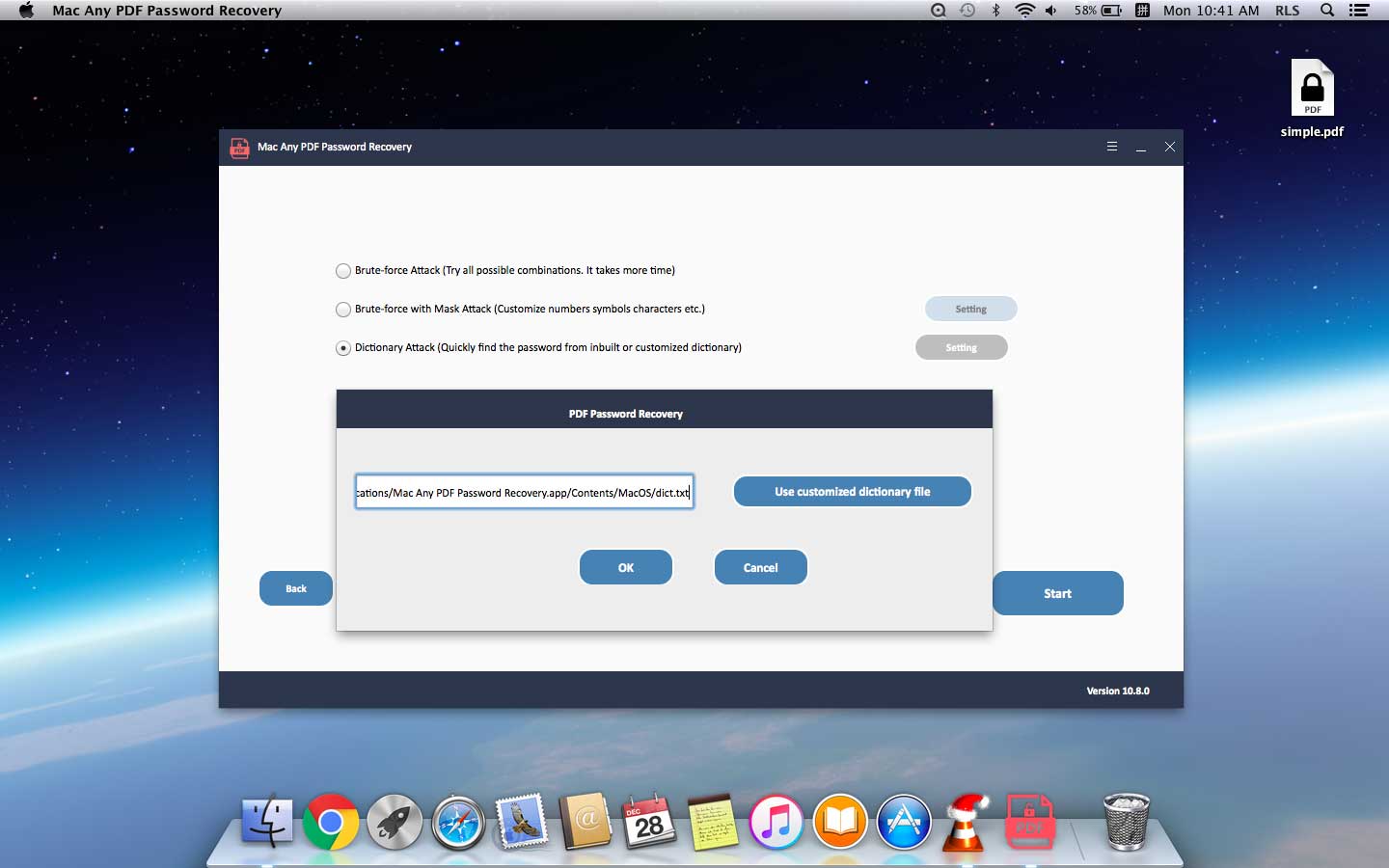
Step3: Recover PDF Password on Mac
Click "Start" button to continue. After a few minutes, your forgotten password will be displayed in a pop-up window. Click "Copy Password" button to save your PDF User/Open password.