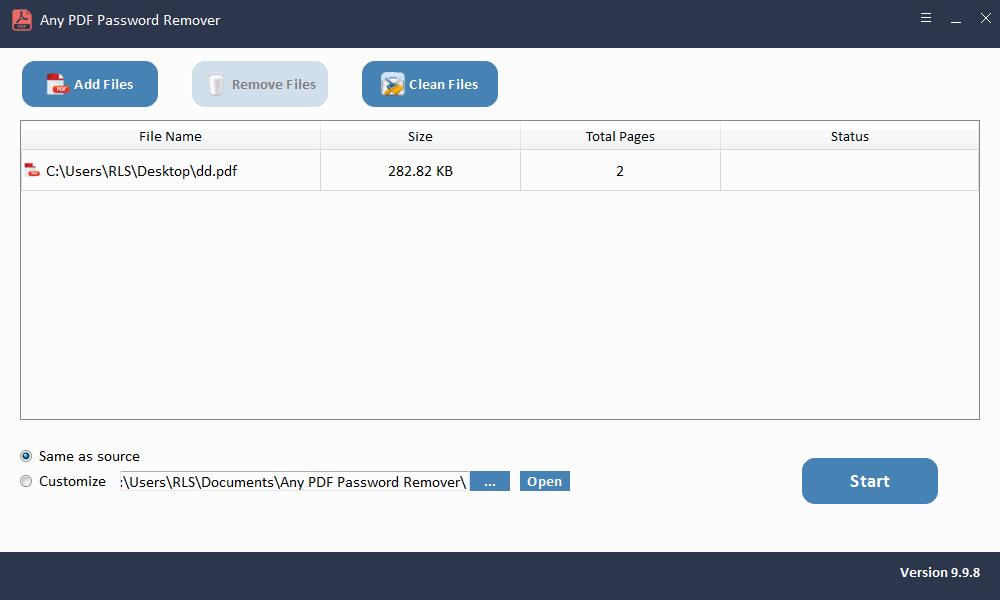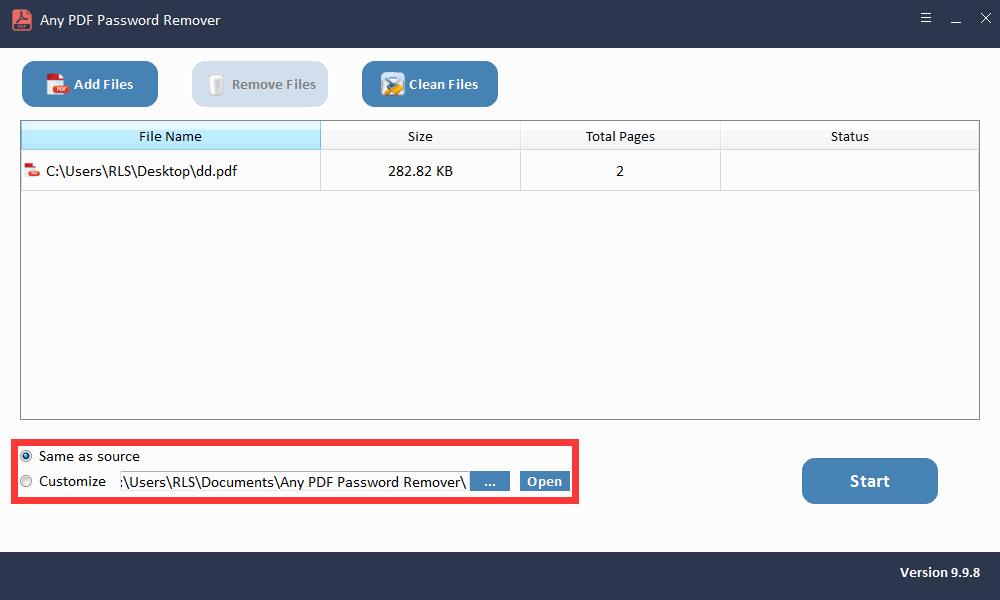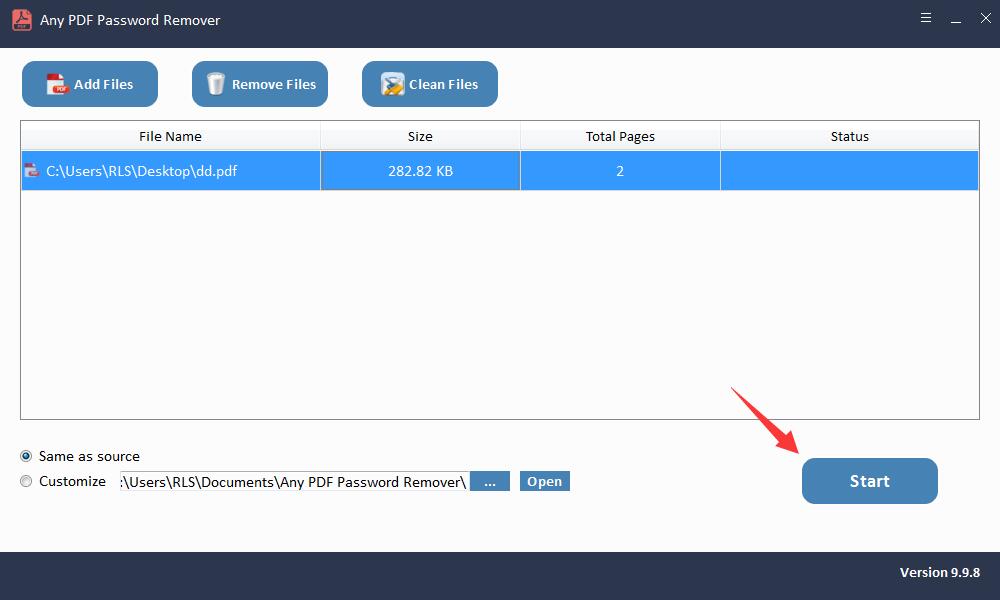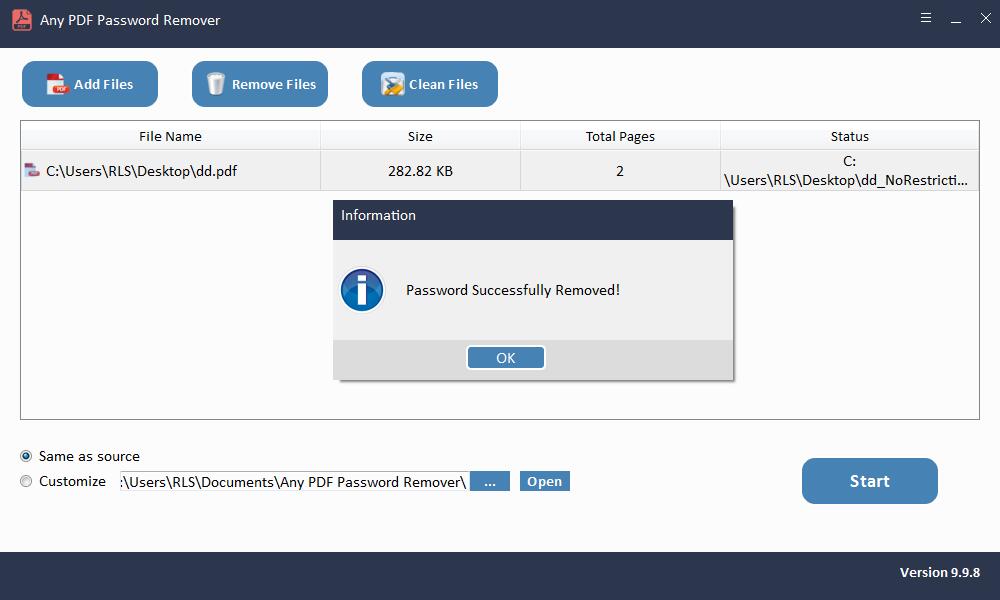Latest: Advanced PDF Password Remover Full Version Free Download
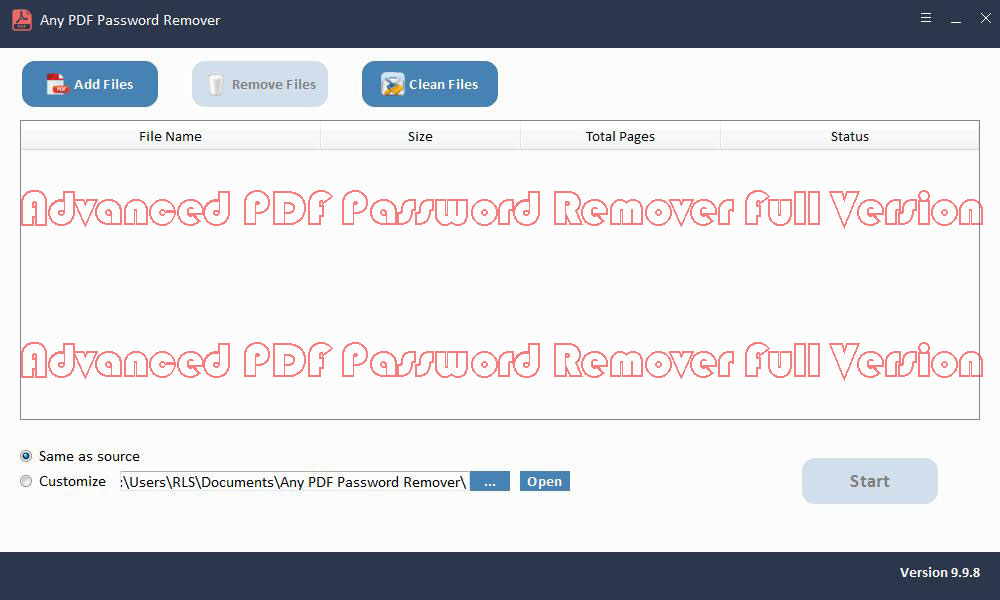
Summary
Advanced PDF Password Remover is an efficient tool to help users unlock password-protected PDF files. It can easily decrypt password-protected PDF files and remove PDF Owner password or PDF Permissions password. You can download the latest Advanced PDF Password Remover software to perform PDF password restriction removing.
Advanced PDF Password Remover Features
Advanced PDF Password Remover is an easy-to-use PDF password permission remover tool for decrypting protected Adobe Acrobat PDF files. These files have an "owner" password set to prevent files from being edited, changed, printed, text and graphics selected and users are not allowed to copy them into the Clipboard, or adding/changing annotations and form fields. If you can't remember the PDF Owner Password or PDF Permissions Password set before, Advanced PDF Password Remover enables you to edit/modify PDF, copy or print PDF documents without password.
Advanced PDF Password Remover Latest Full Version Free Download
Here, you can download the latest version of Advanced PDF Password Remover to quickly and efficiently remove any PDF permission restrictions.
How to Remove PDF Restrictions with Advanced PDF Password Remover
Install and launch Advanced PDF Password Remover software on your computer and fellow steps as below.
Step 1: Load PDF File(s)
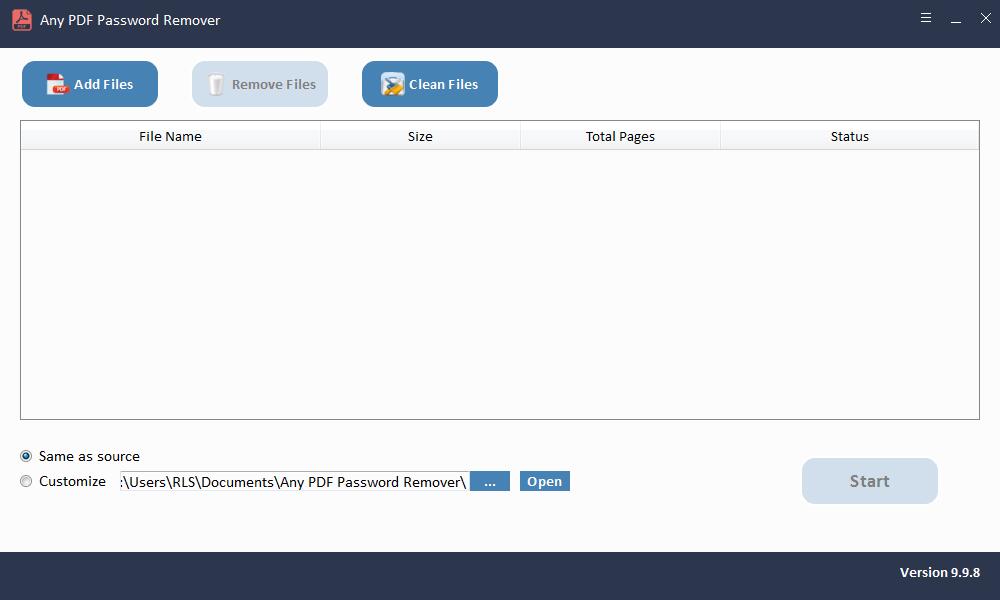
Advanced PDF Password Remover supports batch remove PDF Permissions/Owner Password. Click "Add Files" button to import PDF document files. You can select file and click "Remove Files" button to deleted unwanted PDF documents on the interface or click "Clean Files" to remove all imported PDF files.
Step 2: Remove PDF Password
Select directory where you save the PDF file with no restriction. Click "Start" button to remove PDF Password within seconds.